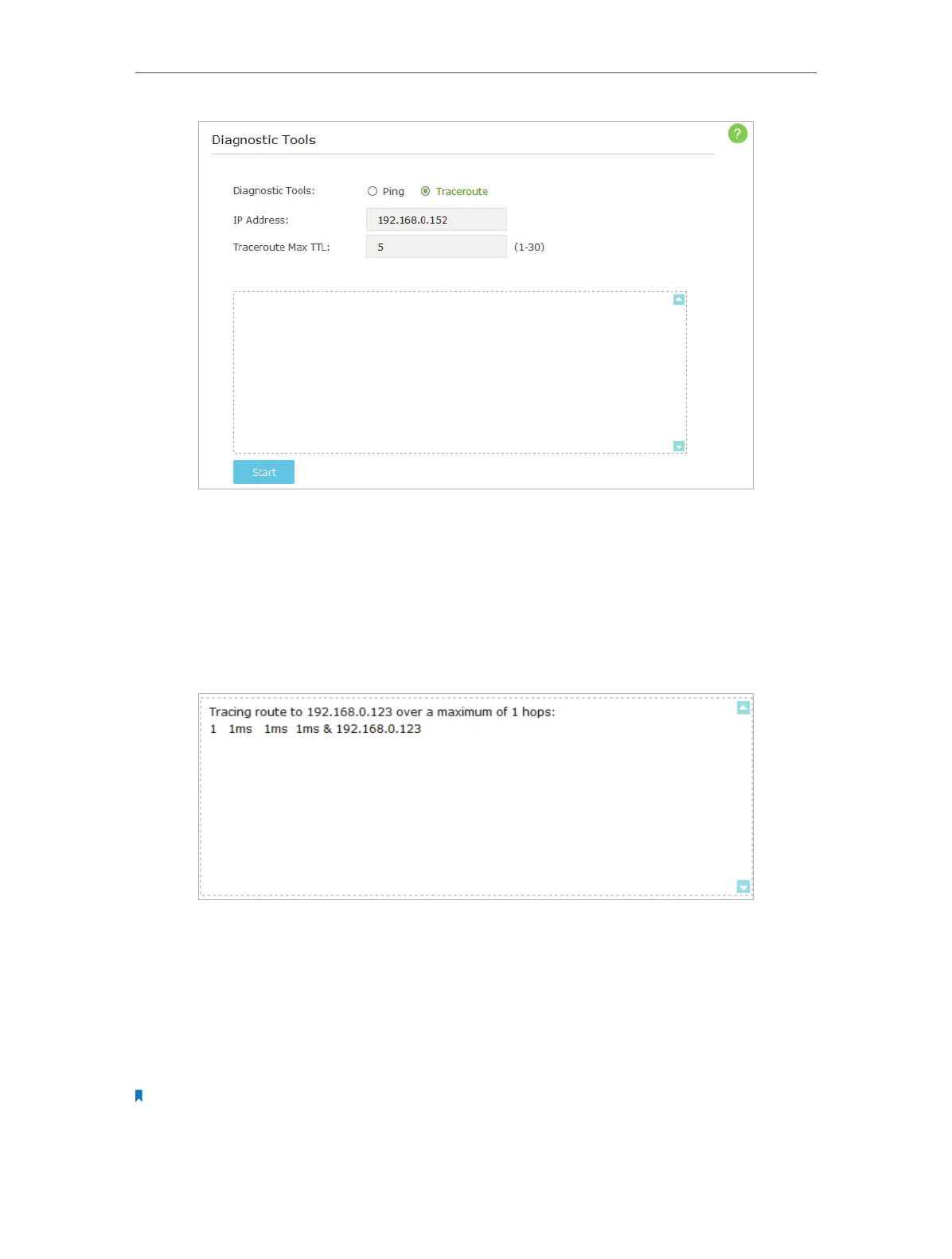36
Chapter 6
2 ) Enter the target IP Address of the tested host.
3 ) Specify the number of hops (to be reached) in the Traceroute Max TTL (Time to
Live) field. The default is 20. (Optional)
4 ) Click Start.
The figure below indicates the proper connection between the AP device and the
IP address 192.168.0.123 tested through Traceroute.
6. 3. Upgrade the Firmware
TP-LINK is dedicated to improving and richening the product features, giving you a
better network experience. We will release the latest firmware at TP-LINK official website,
you can download the latest firmware file from the Support page of our website www.
tp-link.com and upgrade the firmware to the latest version.
Note:
1. Make sure the latest firmware file matches with the hardware version (as shown in the webpage).
2. Make sure that you have a stable connection between the AP device and your computer. It is NOT recommended
to upgrade the firmware wirelessly.