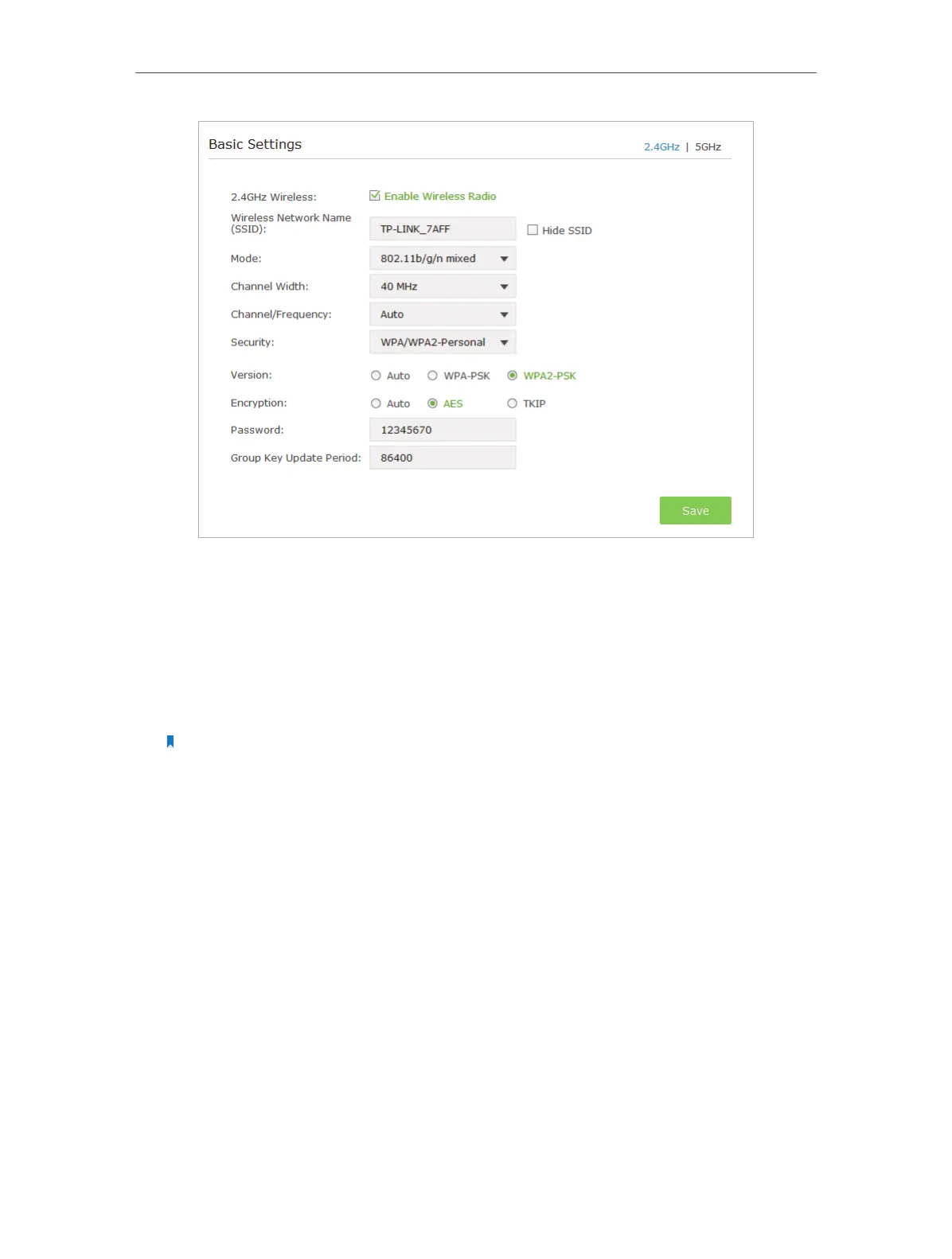18
Chapter 4
1 ) Select the wireless network 2.4GHz or 5GHz. Here we take 2.4GHz for
demostration.
2 ) The wireless radio is enabled by default. Customize the Wireless Network Name
(SSID) and Security settings. The AP device provides four security options, None,
WPA/WPA2 - Personal, WPA/WPA2 - Enterprise and WEP. The default WPA/WPA2
- Personal is recommended. Enter a Password below to prevent unauthorized
access to your AP device.
Note:
1. It is recommended to keep the default settings for other parameters. If it is necessary to change the related
parameters, please refer to the help page.
2. Tick Hide SSID if you want to hide this wireless network name.
3 ) Click Save to save all your settings.
In addition
• Mode - Select the transmission mode for your wireless client devices, 802.11b/g/n
mixed, 802.11g/n mixed or 802.11n only for 2.4GHz and 802.11a/n/ac mixed,
802.11n/ac mixed or 802.11ac only for 5GHz. It is recommended to keep the
default settings.
• Channel Width - Select a channel width for the wireless network, 40MHz or 20MHz
for 2.4GHz and 80MHz, 40MHz or 20MHz for 5GHz.
• Channel/Frequency - Select an operating channel for the wireless network. The
default channel is Auto, which finds the best channel available automatically. It
is recommended to leave the channel to Auto if you are not experiencing the
intermittent wireless connection issue.