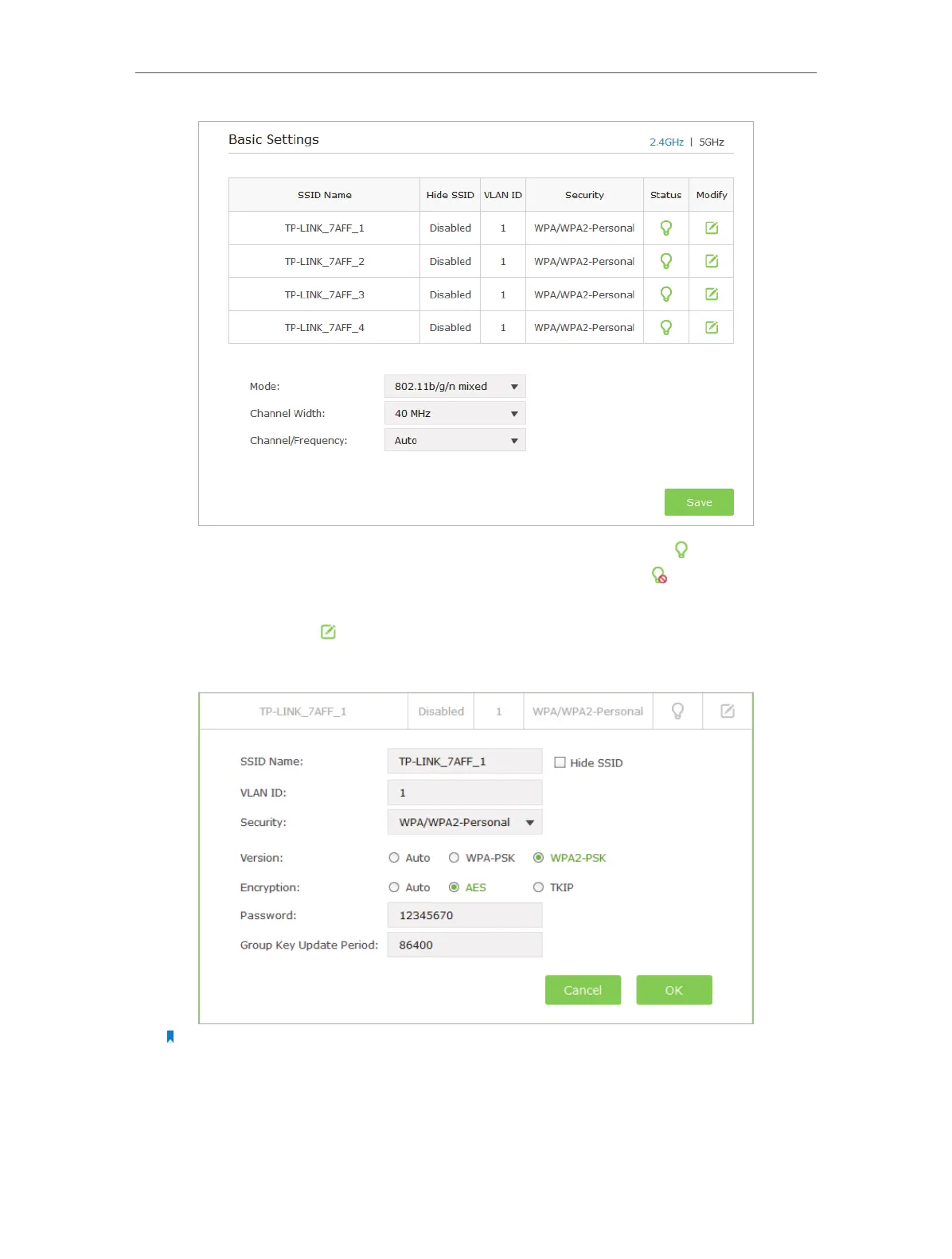21
Chapter 4
1 ) The list will show the information of the Multi-SSID. The icon means this SSID
is enabled, and you can click it to disable. While the icon
means this SSID is
disabled, and you can click it to enable.
2 ) Click the icon
to modify the SSID, VLAN ID, wireless security and other
settings of the corresponding network.
Note:
Tick Hide SSID if you want to hide this wireless network name.
3 ) Click OK to save the settings.