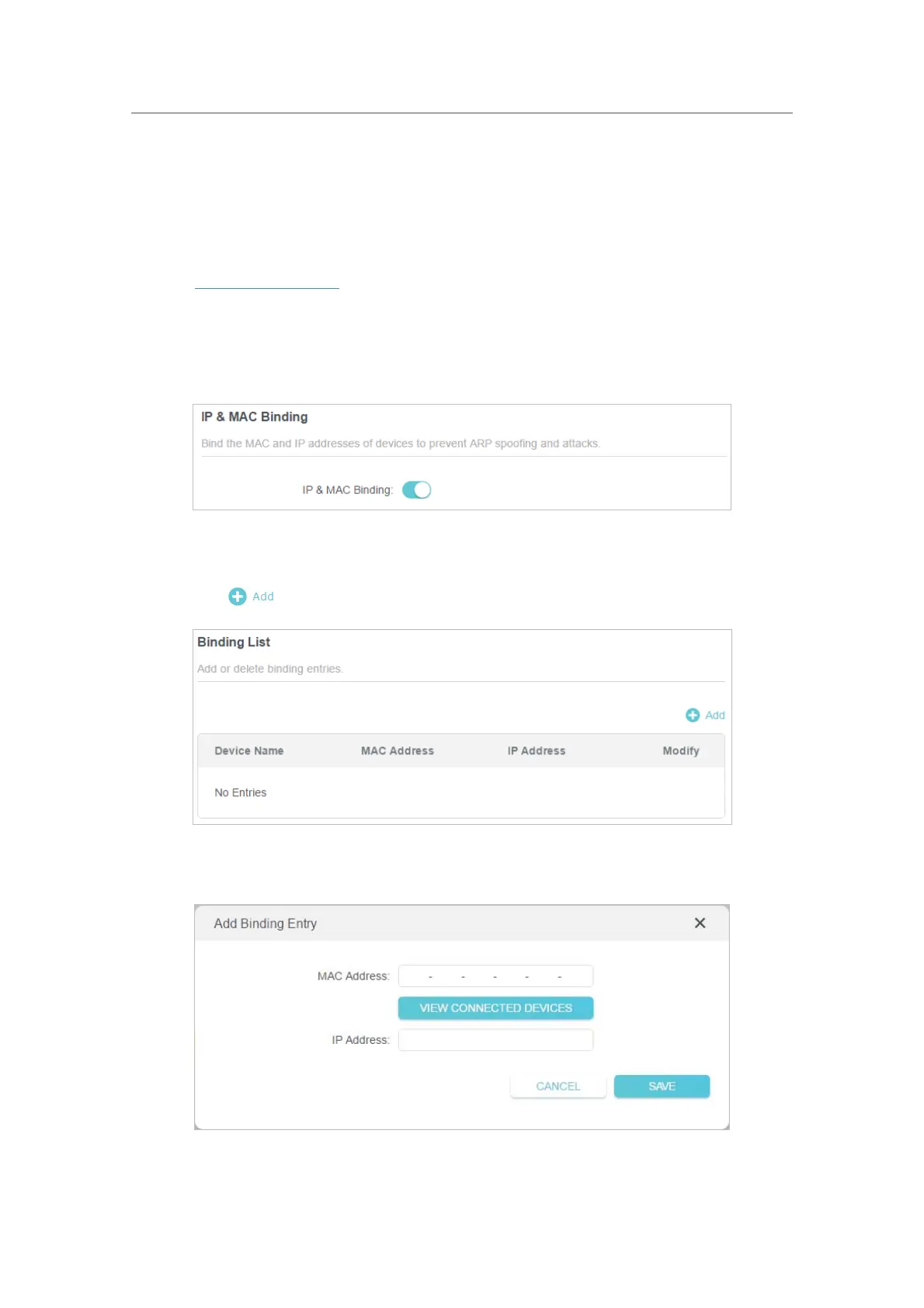39
Chapter 9
Network Security
I want to:
Prevent ARP spoofing and ARP attacks.
How can I do that?
1. Visit http://tplinkwifi.net, and log in with your TP-Link ID or the password you set for
the router.
2. Go to
Advanced > Security > IP & MAC Binding.
3. Enable
IP & MAC Binding.
4. Bind your device(s) according to your need.
To bind the connected device(s):
1 ) Click
in the Binding List section.
2 ) Click VIEW CONNECTED DEVICES and select the device you want to bind. The
MAC Address
and IP Address fields will be automatically filled in.
3 ) Click SAVE.