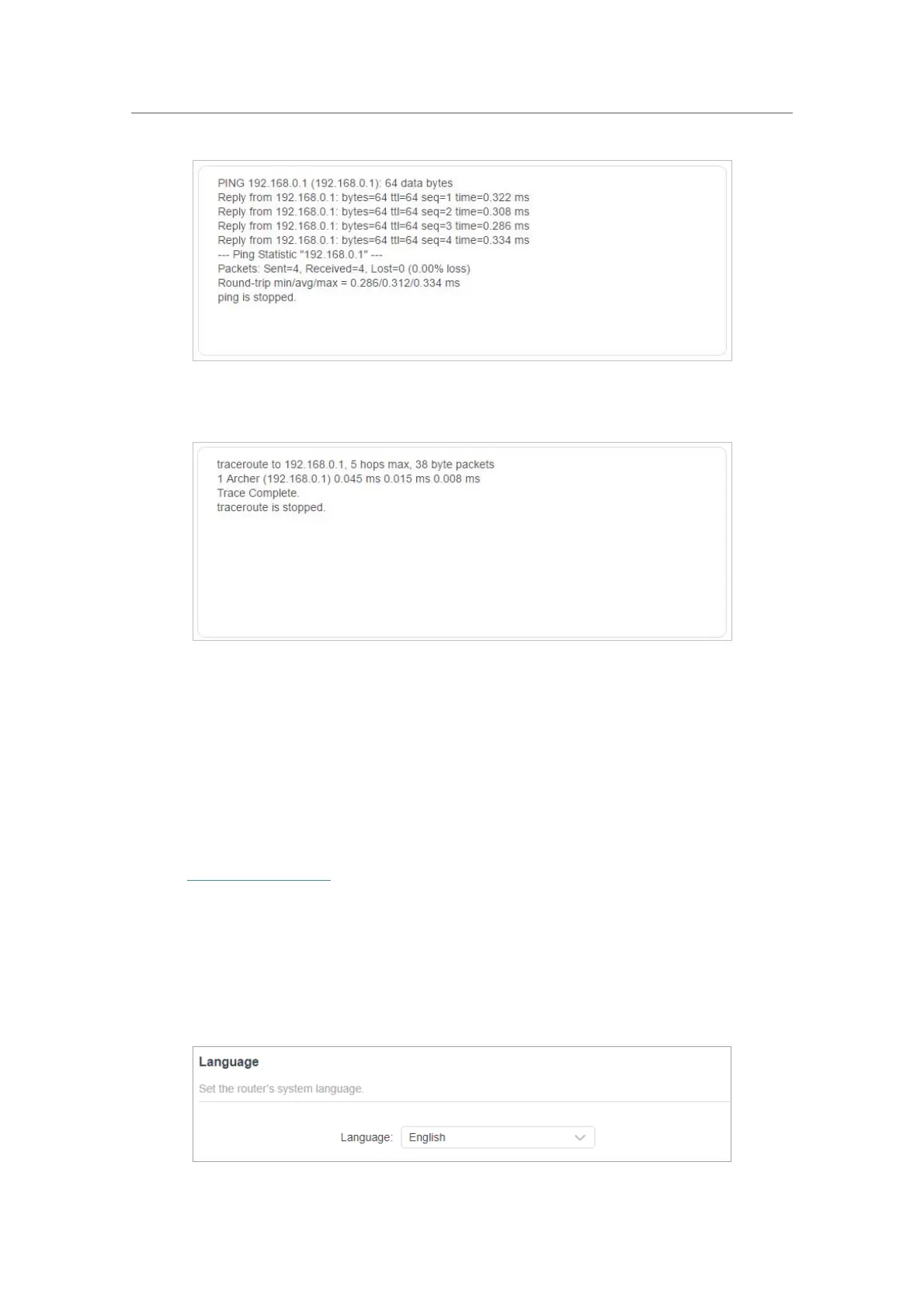70
Chapter 12
Manage the Router
The figure below indicates the proper connection between the router and the Yahoo
server (www.Yahoo.com) tested through
Tracert.
12. 8. Set Up System Time & Language
The the router’s default system language is English. When changed, the router’s settings
on web management will appear in another language.
System time is the time displayed while the router is running. The system time you
configure here will be used for other time-based functions like Parental Controls. You
can choose the way to obtain the system time as needed.
1. Visit
http://tplinkwifi.net, and log in with your TP-Link ID or the password you set for
the router.
2. Go to
Advanced > System > Time & Language.
• To change system language:
1. Select the language from the drop-down list.
2. Click
SAVE.