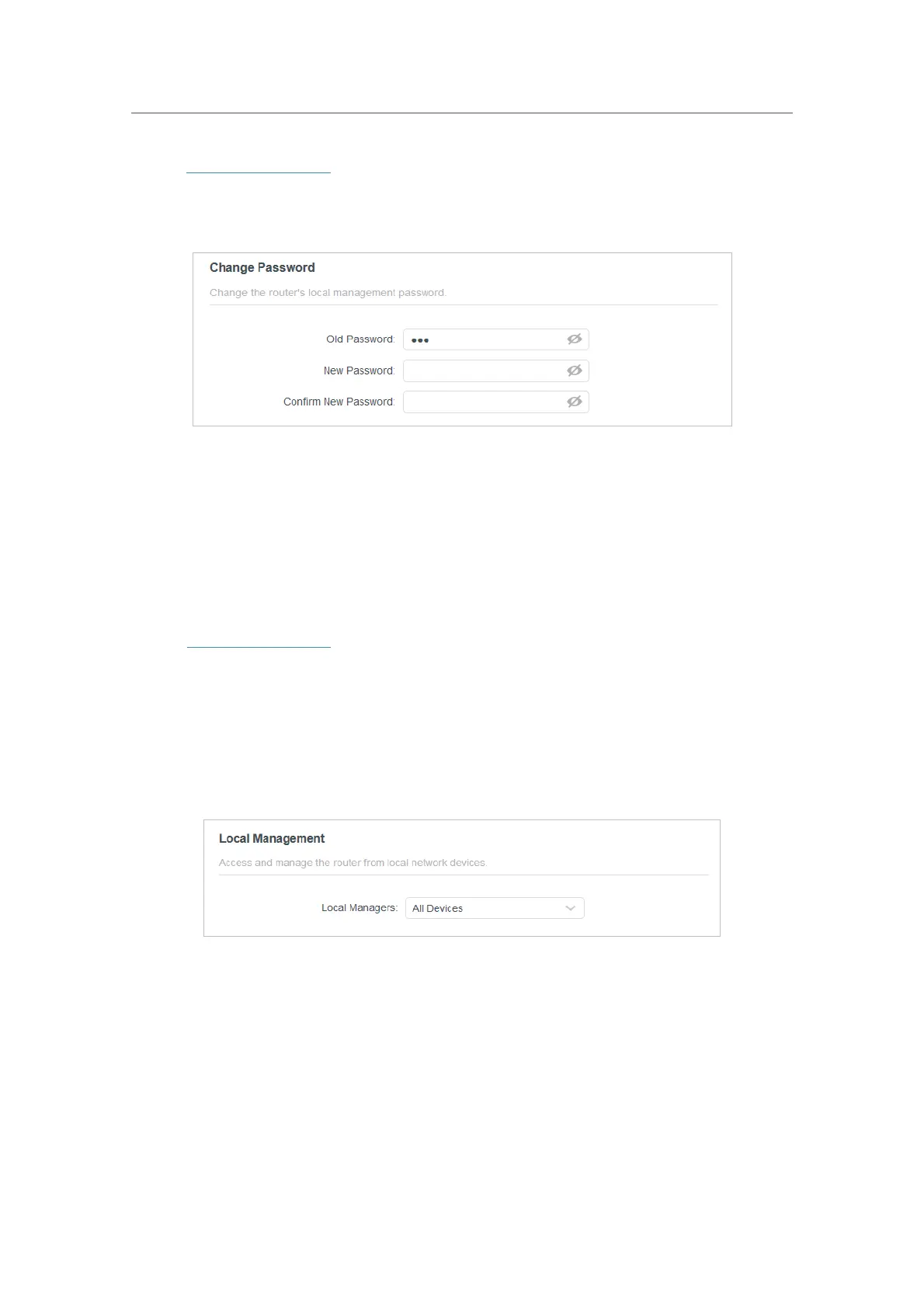65
Chapter 12
Manage the Router
1. Visit http://tplinkwifi.net, and log in with the password you set for the router.
2. Go to
Advanced > System > Administration and focus on the Change Password
section.
3. Enter the old password, then a new password twice (both case-sensitive). Click SAVE.
4. Use the new password for future logins.
12. 4. Local Management
This feature allows you to limit the number of client devices on your LAN from accessing
the router by using the MAC address-based authentication.
1. Visit
http://tplinkwifi.net, and log in with your TP-Link ID or the password you set for
the router.
2. Go to
Advanced > System > Administration and complete the settings In Local
Management
section as needed.
• Allow all LAN connected devices to manage the router:
Select
All Devices for Local Managers.
• Allow specific devices to manage the router:
1. Select All Devices for Local Managers and click SAVE.