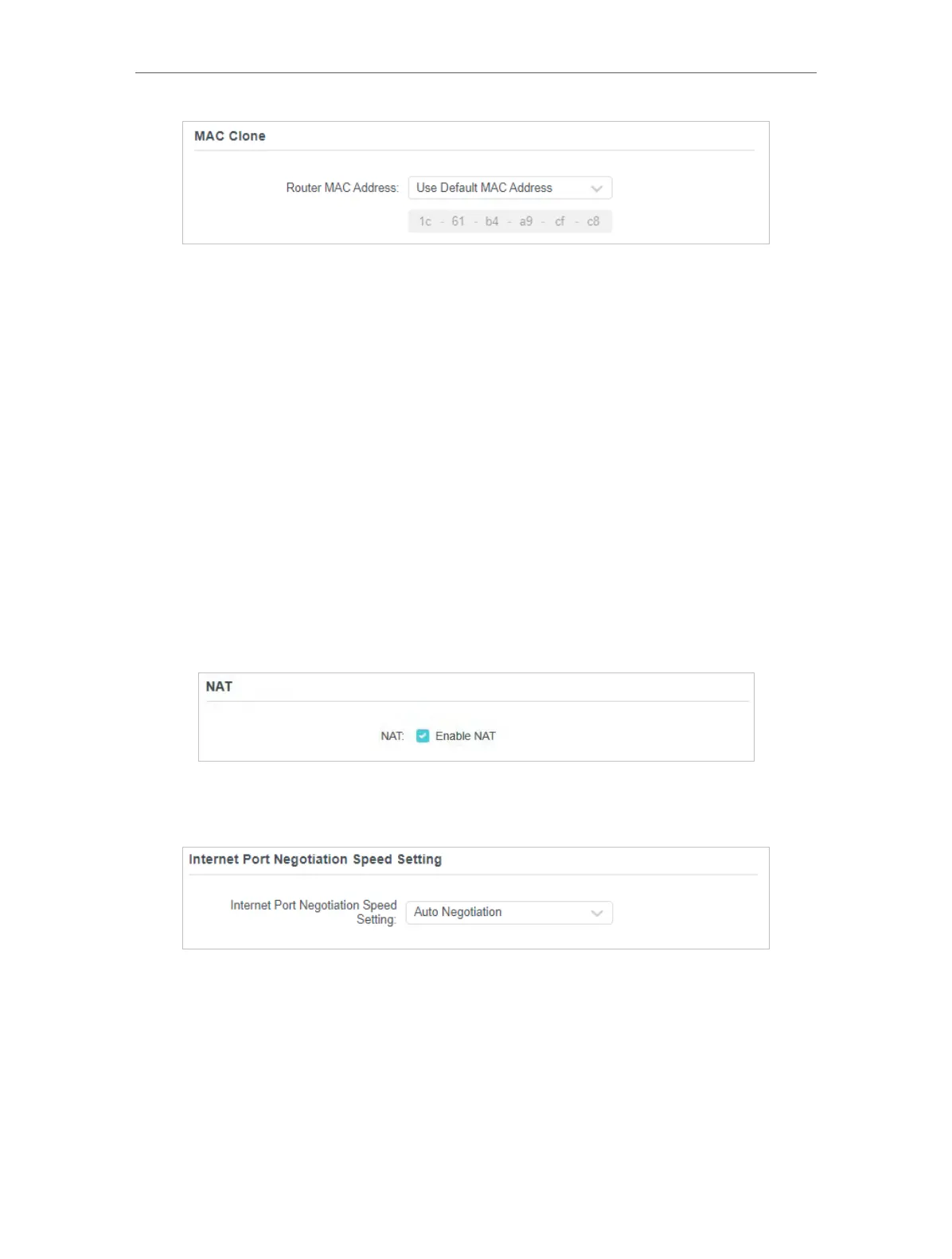108
Chapter 16
Customize Your Network Settings
You have three options:
• Use Default MAC Address - Do not change the default MAC address of your router in
case the ISP does not bind the assigned IP address to the MAC address.
• Clone Current Device MAC - Select to copy the current MAC address of the computer
that is connected to the router, in case the ISP binds the assigned IP address to the
MAC address.
• Use Custom MAC Address - Select if your ISP requires you to register the MAC address
and enter the correct MAC address in this field, in case the ISP binds the assigned IP
address to the specific MAC address.
• To Set up NAT
The router’s NAT (Network Address Translation) feature makes devices on the LAN
use the same public IP address to communicate with devices on the internet, which
protects the local network by hiding IP addresses of the devices.
1. If you want to enable NAT, tick the checkbox, and click SAVE .
• To change the Internet Port Negotiation Speed Setting
You can change the internet port speed mode. Auto Negotiation is recommended.
• To enable Flow Controller
With Flow Controller enabled, when a device gets overloaded it will send a PAUSE frame
to notify the peer device to stop sending data for a specified period, thus avoiding the
packet loss caused by congestion.
In the Internet section, you can enable flow control for the WAN.