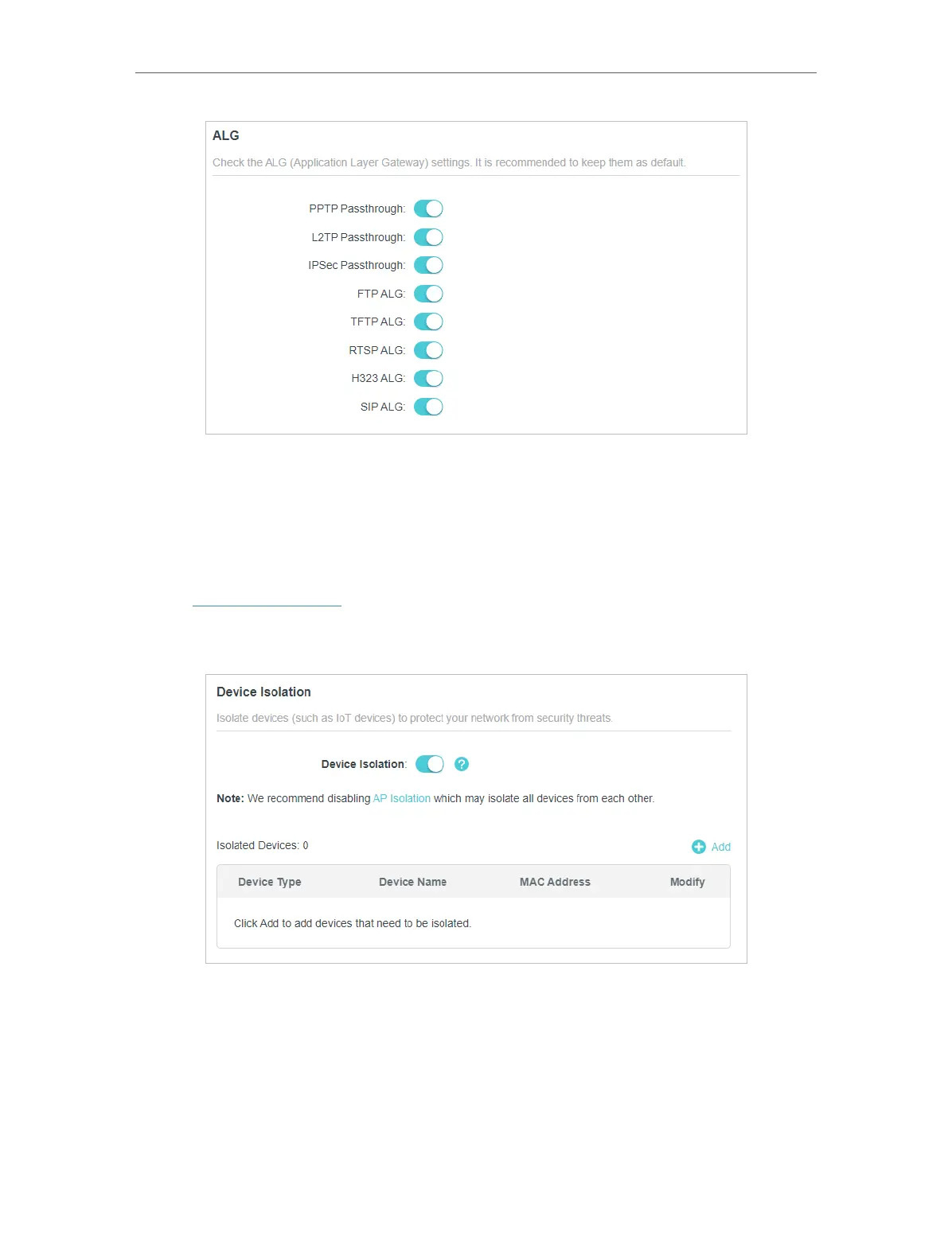73
Chapter 13
Network Security
13. 5. Device Isolation
Some devices, such as IoT devices, are vulnerable to security threats. To keep your
important devices and data safe, you can isolate these devices to protect your network
from being infected.
1. Visit http://tplinkwifi.net, and log in with your TP-Link ID or the password you set for
the router.
2. Go to Advanced > Security > Device Isolation. Enable Device Isolation.
3. Click +Add to add your IoT devices.