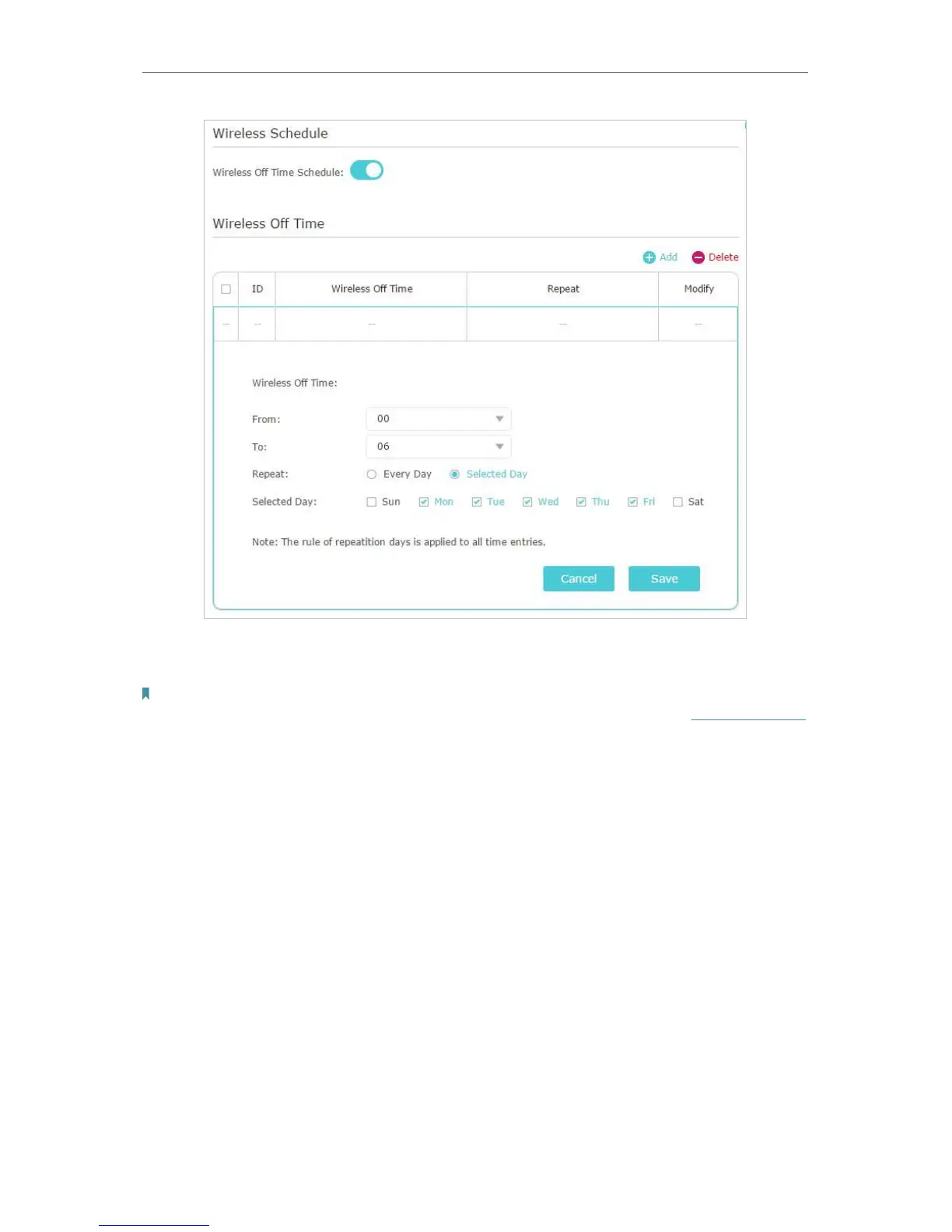81
Chapter 13
Customize Your Network Settings
4. Click Add to set the Wireless Off Time, and click Save.
5. Repeat Step 3 and 4 to set another entry if needed.
Note:
• Make sure that the time of the router is correct before applying this function. For details, refer to Set Up System Time.
• The wireless LEDs (2.4GHz and 5GHz) will be off if the wireless schedule takes effect.
• The wireless network(s) will be automatically turned on after the time period you have set.