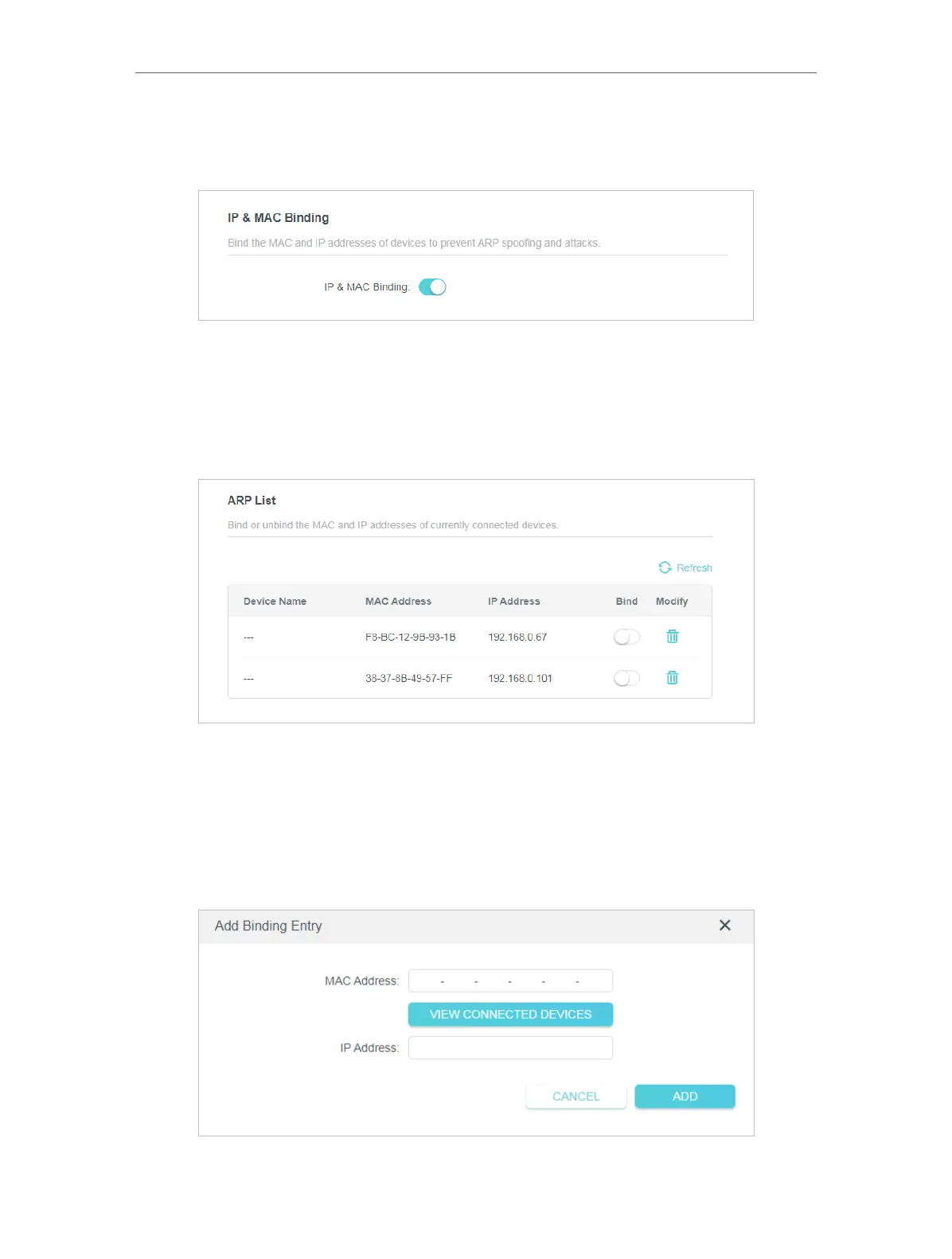50
Chapter 4
Configure the Router in Wireless Router Mode
2. Go to Advanced > Security > IP & MAC Binding.
3. Enable IP & MAC Binding and click SAVE .
4. Bind your device(s) according to your need.
To bind the connected device(s):
Locate the ARP List section and enable Bind to bind the IP and MAC addresses of a
specific device.
To add a binding entry:
1 ) Click Add in the Binding List section.
2 ) Click VIEW CONNECTED DEVICES and select the device you want to bind. Or
enter the MAC Address and IP Address that you want to bind.
3 ) Click ADD.