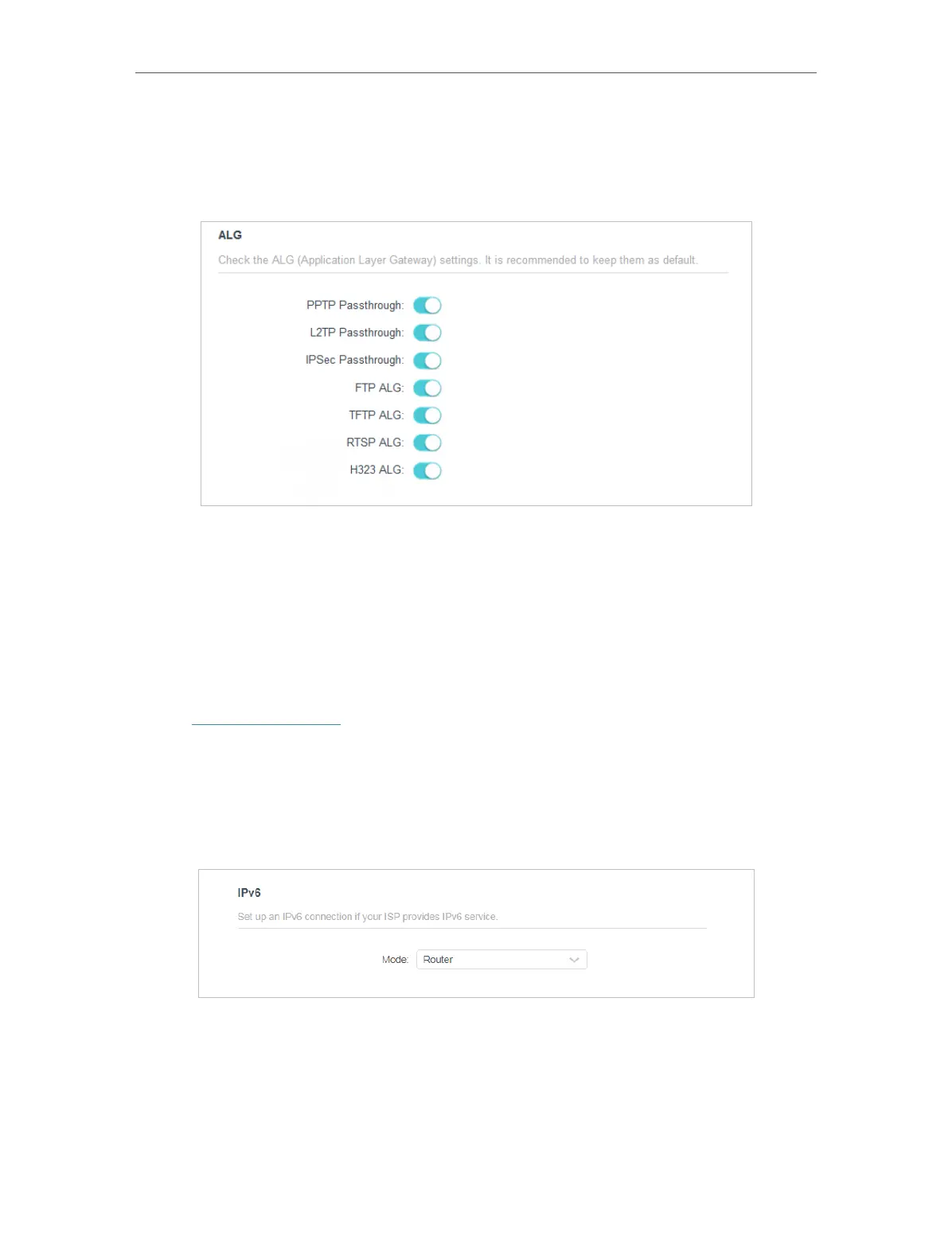51
Chapter 4
Configure the Router in Wireless Router Mode
4. 8. ALG (Application Layer Gateway)
View your ALG (Application Layer Gateway) settings in this page. It is recommended to
keep them as default.
4. 9. IPv6
This function allows you to enable IPv6 function and set up the parameters of the
router’s Wide Area Network (WAN) and Local Area Network (LAN).
4. 9. 1. IPv6 Status
1. Visit http://tplinkwifi.net, and log in with the password you set for the router.
2. Go to Advanced > IPv6, and you can view the current IPv6 status information of the
router.
3. Enable IPv6 and select the mode: Router or Pass-Through (Bridge).
• If you select Router:
Fill in WAN and LAN information as required by different connection types.
1. Normal: The default connection type.
1 ) Configure the WAN settings.