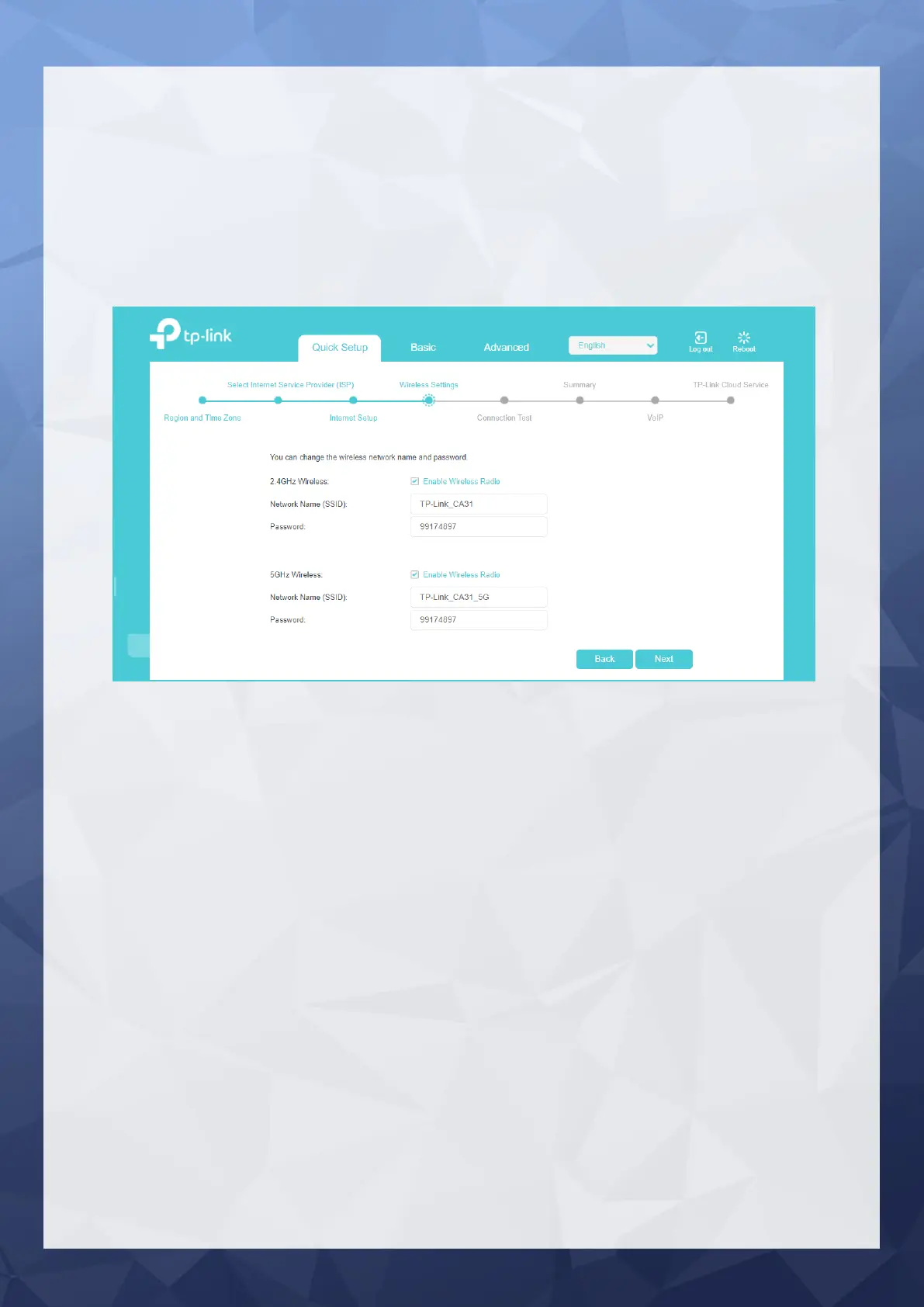Step 11: You will now reach the Wireless Settings page where you will be able to
configure your Wi-Fi Network. The default values will be the same as those printed
on the back of your router and on the Wi-Fi card provided.
Here you can enable or disable, one or both of, the wireless bands as well as
change your wireless Network Name (SSID) and Password for each band to your
desired name(s) and password(s). Please write down the new SSID and Password
for future use.
Step 12: Once you are happy with the name and password for your Wi-Fi, click
“Next”.
NOTE: IF YOU USE A WIRELESS DEVICE TO CHANGE THE WIRELESS SETTINGS, YOU MAY BE
DISCONNECTED AFTER THE NEW SETTINGS ARE EFFECTIVE. PLEASE WRITE DOWN THE NEW SSID
AND PASSWORD FOR FUTURE USE.
