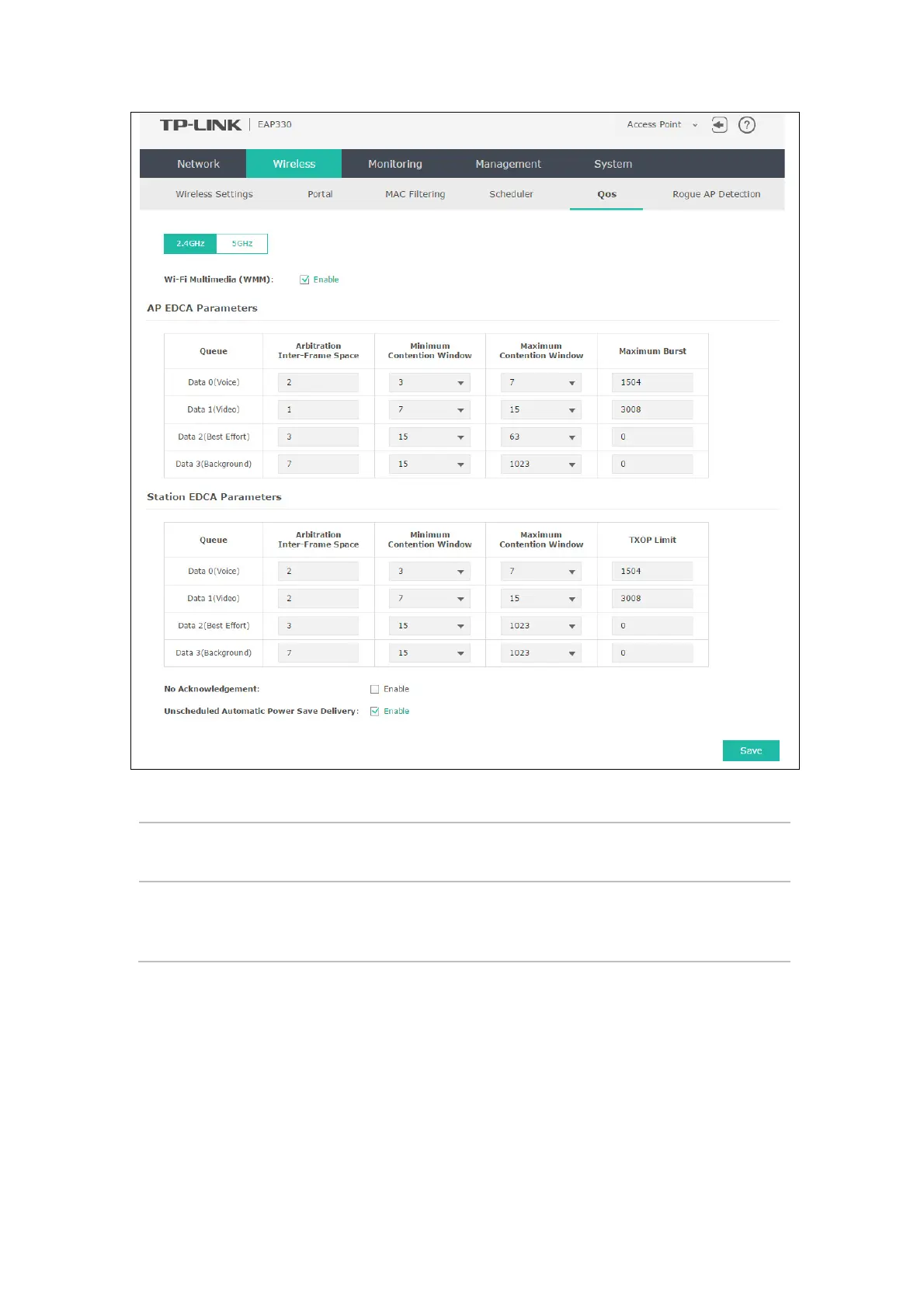Figure 5-29 QoS Page
2.4GHz/5GHz
Select the 2.4GHz or 5GHz to show and configure the setting of 2.4GHz or
5GHz.
Wi-Fi Multimedia
(WMM):
By default, WMM is enabled. After WMM is enabled, the device has the QoS
function to guarantee the transmission of audio and video packets with high
priority.
5.5.1 AP EDCA Parameters
AP Enhanced Distributed Channel Access (EDCA) parameters affect traffic flowing from the EAP
device to the client station.
28
