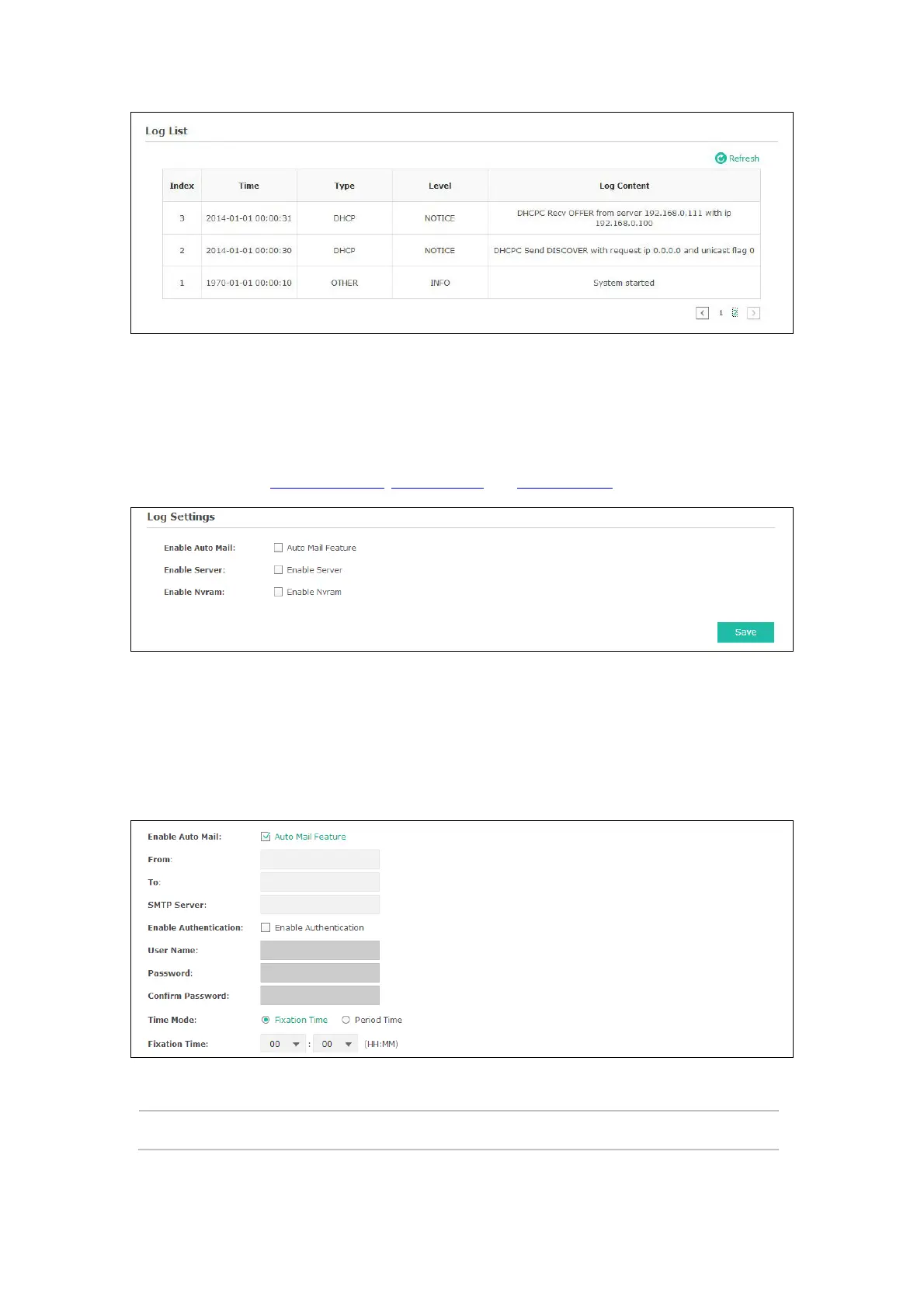Figure 7-2 Log List
7.1.2 Log Settings
You can choose the way to receive system logs in Log Settings zone, where these parameters
can be configured: Enable Auto Mail, Enable Server and Enable Nvram
.
Figure 7-3 Log Settings
Enable Auto Mail
If Auto Mail Feature is enabled, system logs will be sent to a mailbox. The following content will
be shown.
Figure 7-4 Enable Auto Mail
From:
Enter the sender’s email address.
46
