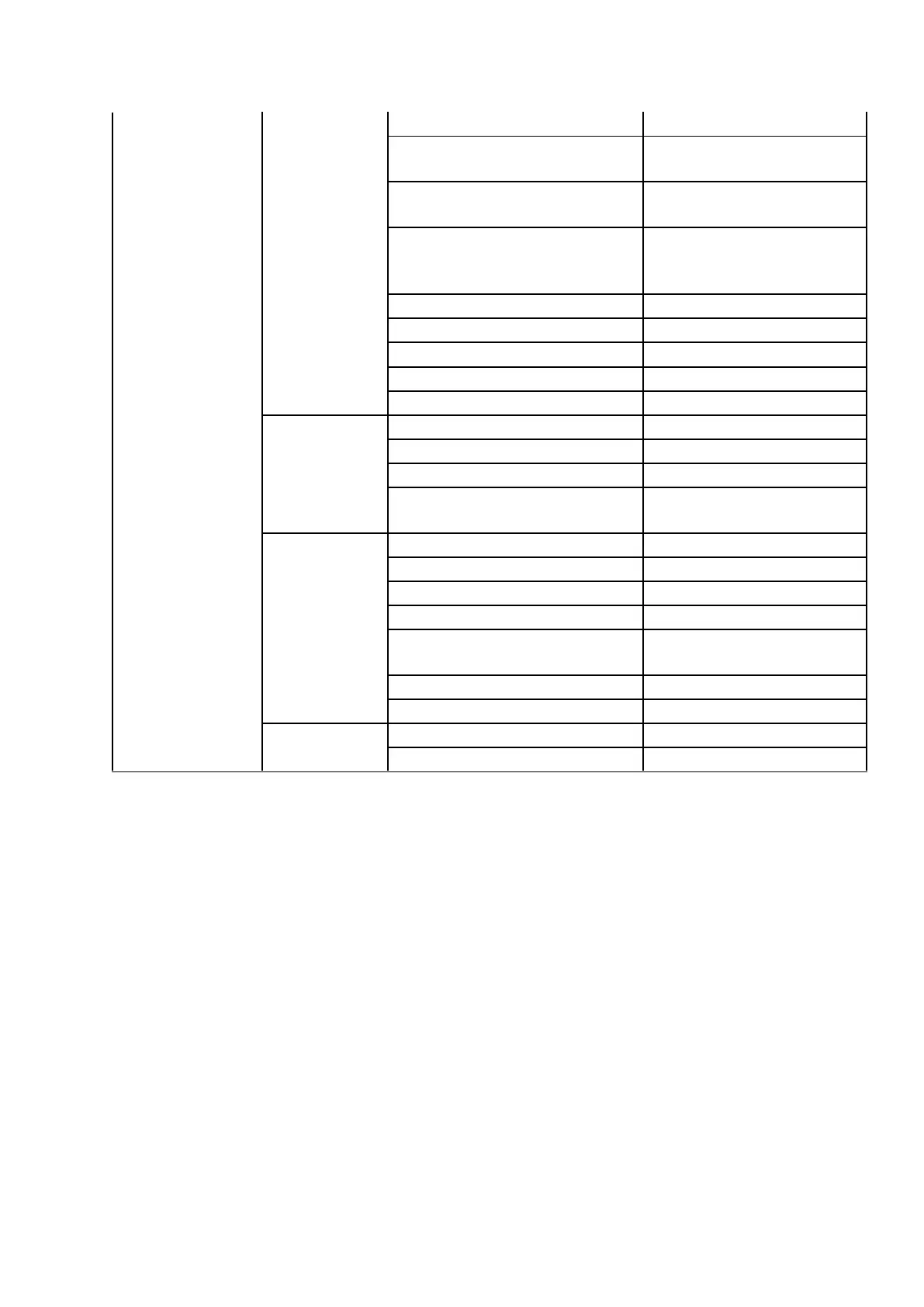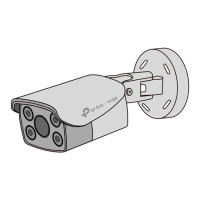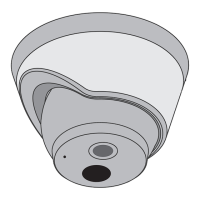e.g. Then turn on if it’s off
and vice versa
Set Lighting to custom state
(Brightness/Color/Mode/Effect)
e.g. Then turn on to
Christmas lighting effect
e.g. Then turn on to 20%
and then turn off after 2
minutes
Increase Color Temperature
Decrease Color Temperature
Smart
Plug/Power
Strip/Switch
e.g. Then turn on for 2
minutes
Turn on to last “On” state
Turn on to custom brightness
e.g. Then turn on for 2
minutes
*Triggers may vary by product models. More devices will be supported soon.
How to Create Smart Actions
Option 1: Edit based on the template
1. Go to the Smart Actions page and you will see the Routine Actions (Shortcut or
Automation).