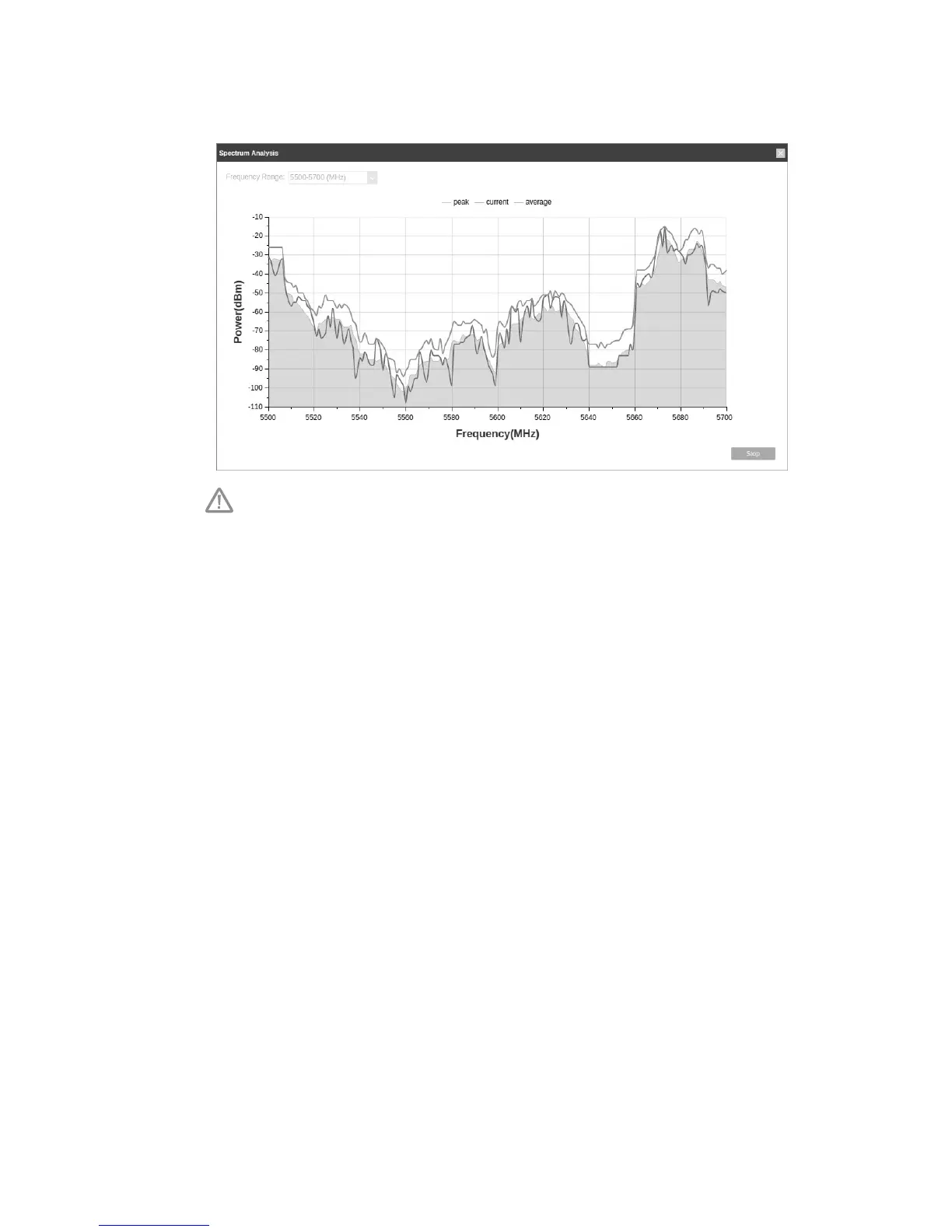18
average curve indicates less radio noise. Here, we use the gure
below as an example.
The select box of Frequency Range at the top-left corner is only
available for CPE510 and CPE520. Select the desired range and
then click Start.
When choosing channel/frequency, you should avoid the spectrum
with large radio noise. In this example, the recommended channel/
frequency is 112/5560MHz.
