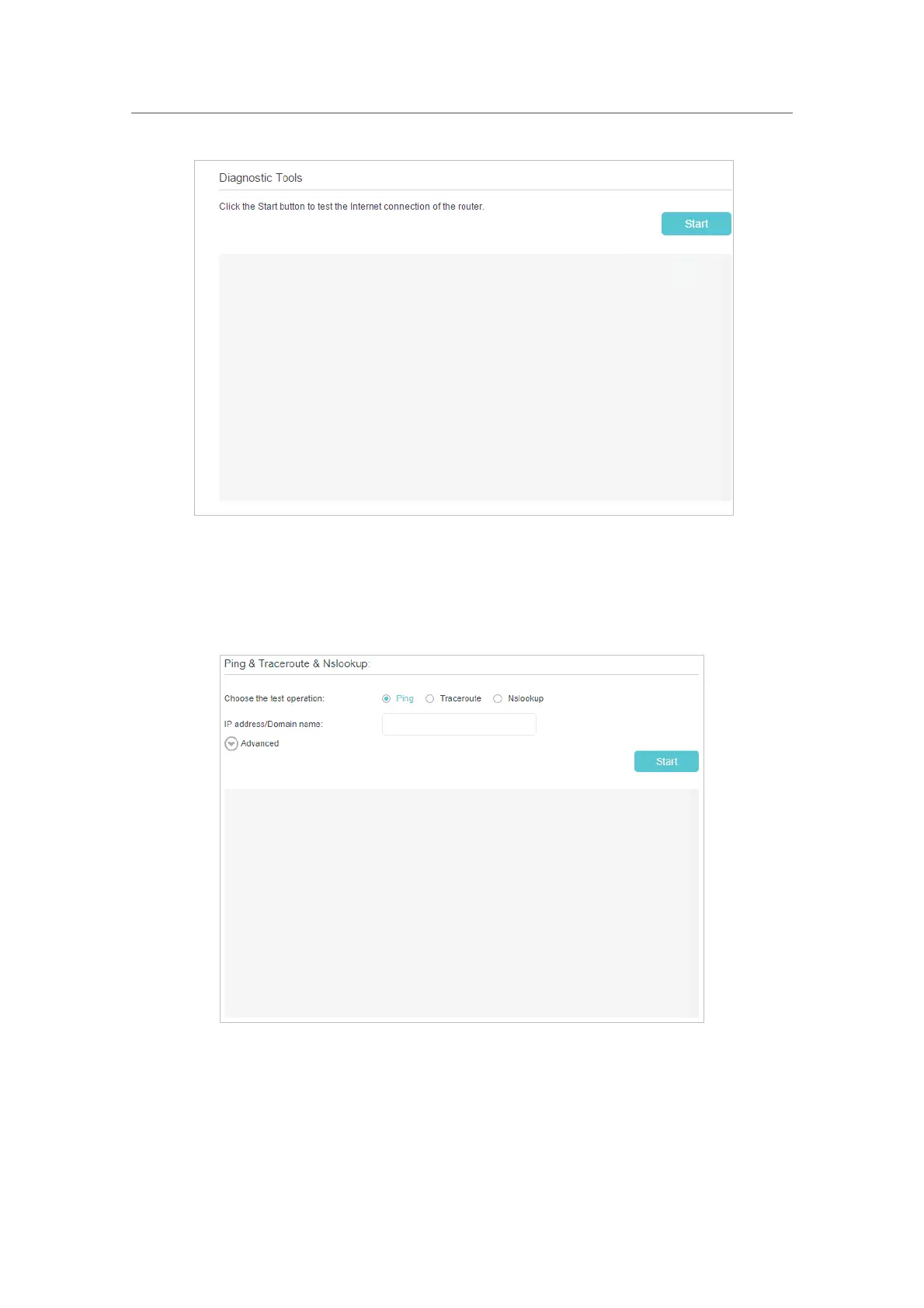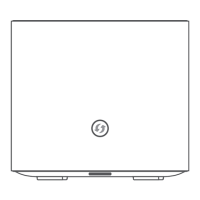79
Chapter 13
Manage Your APAP
3. Click Start to test the internet connectivity and you will find the test results in the
gray box.
Locate to
Ping & Traceroute & Nslookup, you can test the internet by using Ping,
Traceroute or Nslookup method.
Ping: Enter the IP address of host, you can send ICMP ECHO_REQUEST packets to
network host and the diagnostic result will be display. Ping is used to test the connectivity
between the router and the tested host, and measure the round-trip time.
Traceroute: Enter the IP address of host, you can print the route packets trace to network
host and the diagnostic result will be display. Traceroute is used to display the route