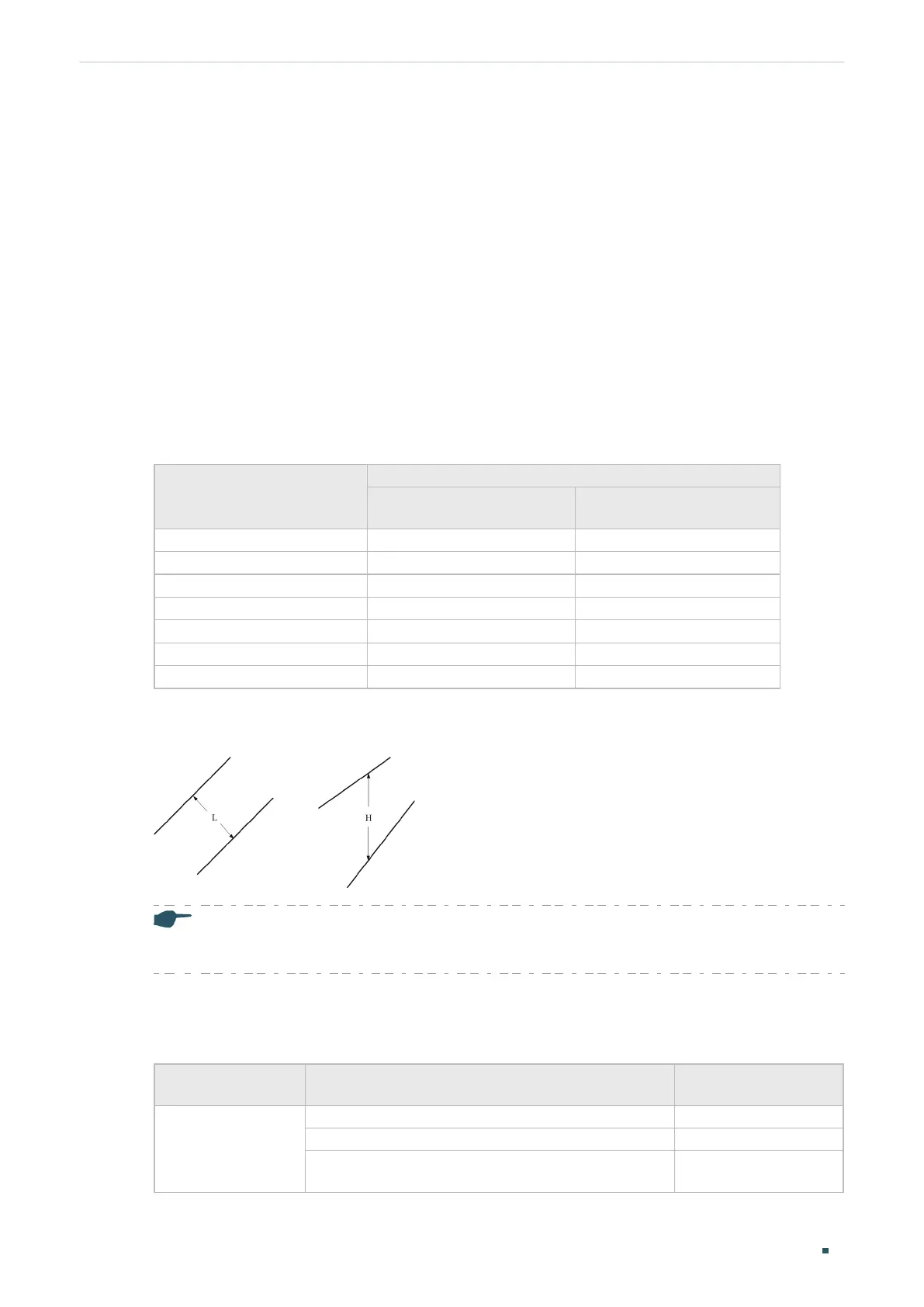2
Lightning Protection
It’s not necessary to pave STP cables through pipes. The shielded layer of STP cable
should be well grounded. Before connecting the cable to the device, install a signal
lightning arrester on the corresponding port.
Requirements for Cabling Indoors
When cabling indoors, keep a certain distance away from the devices that may cause high-
frequency interferences, such as down-conductor cable, powerline, power transformer and
electromotor.
The main cable should be paved in the metal raceway of the access shaft. When cabling,
keep the loop area formed by the cable itself as small as possible.
Requirements for the distance between Ethernet cable and other pipelines are shown in
the table.
Other Pipelines
Ethernet Cable
Min Parallel Net Length L (mm)
Min Parallel-overlapping Net
Height H (mm)
Down-conductor 1000 300
PE 50 20
Service pipe 150 20
Compressed air pipe 150 20
Thermal pipe (not wrapped) 500 500
Thermal pipe (wrapped) 300 300
Gas pipe 300 20
The two diagrams below demonstrate parallel net length and parallel-overlapping net
height.
Note:
The above minimum net length/height is required when metal raceway is not used. If any requirements
cannot be met, you can add a steel tube or metal raceway for shielding.
Requirements for the distance between Ethernet cable and high-power electric devices
are in following tables.
Cable Pave Way
Min Parallel Length
(mm)
<2kVA powerline
Parallel cabling 130
One is in the grounded metal raceway or metal pipe 70
The both are in the grounded metal raceway or metal
pipe
10
