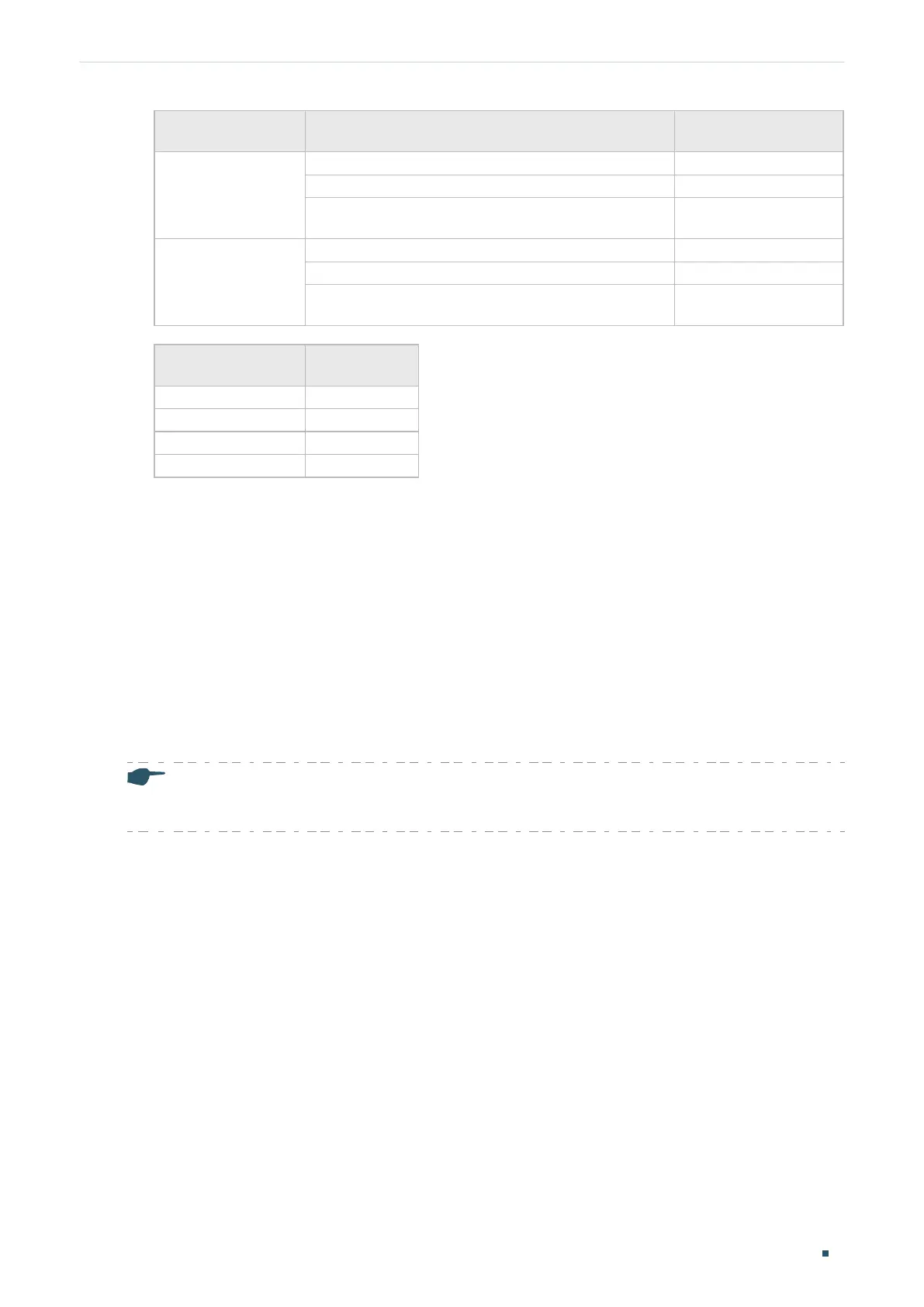Lightning Protection
3
Cable Pave Way
Min Parallel Length
(mm)
2 to 5kVA powerline
Parallel cabling 300
One is in the grounded metal raceway or metal pipe 150
The both are in the grounded metal raceway or metal
pipe
80
>5kVA powerline
Parallel cabling 600
One is in the grounded metal raceway or metal pipe 300
The both are in the grounded metal raceway or metal
pipe
150
Device
Min Distance
(m)
Switch case 1.00
Transformer room 2.00
Elevator tower 2.00
Air-conditioner room 2.00
2 Connect to Ground
Connecting the device to ground is to quickly release the lightning over-voltage and over-
current of the device, which is also a necessary measure to protect the body from electric
shock.
In different environments, the device may be grounded differently. The following will instruct
you to connect the device to the ground in two ways, connecting to the ground via the power
supply or connecting to the ground via the grounding terminal. Please connect the device to
ground in the optimum way according to your specific operation environment.
Note:
For the device without grounding terminal, please refer to the first way Connecting to the Ground via the
Power Supply only.
Connecting to the Ground via the Power Supply
If the device is installed in the normal environment, the device can be grounded via the PE
(Protecting Earth) cable of the AC power supply as shown in the following figure.
