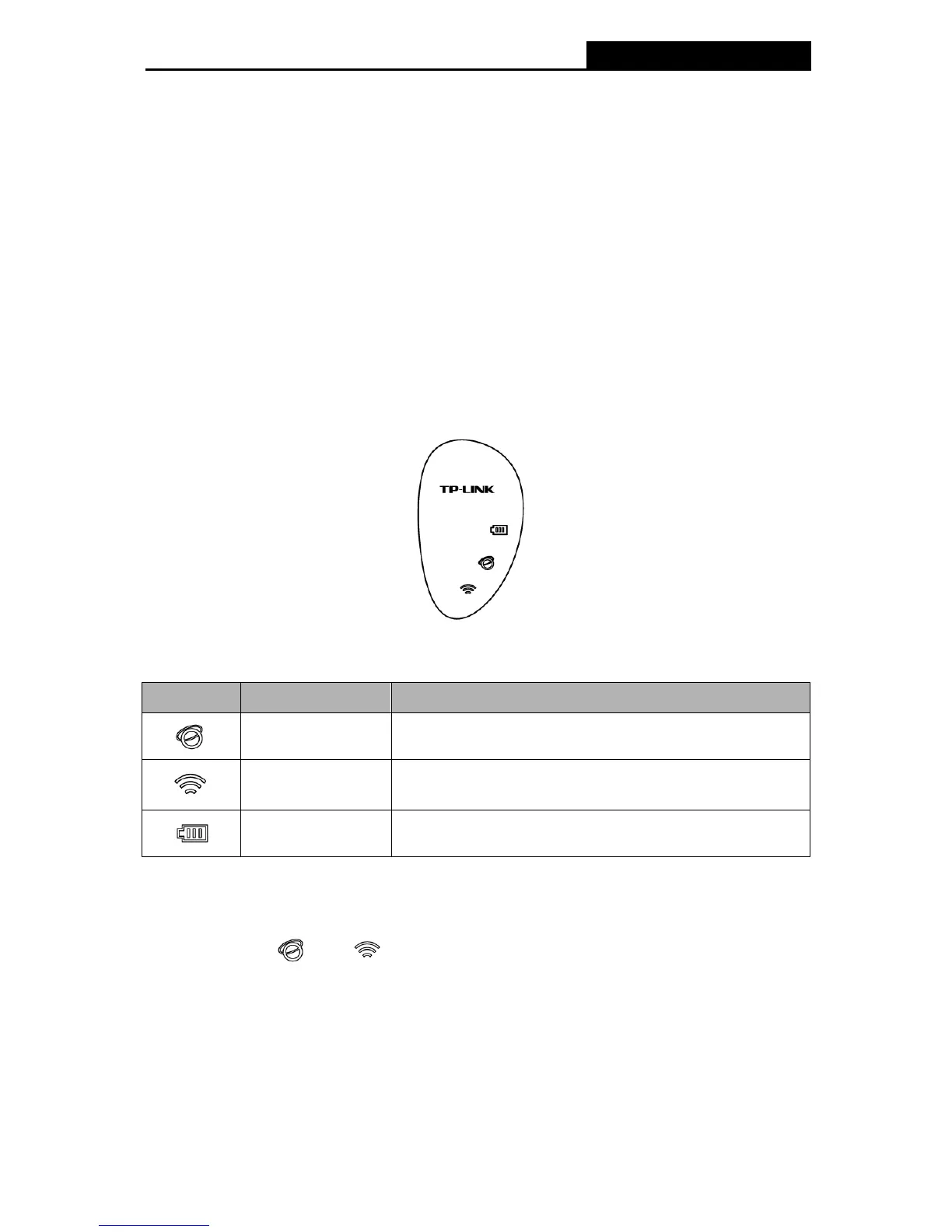-3-
The details about the Exterior and Interior are explained as below.
Power Button: When the Device is successfully installed, and it’s powered (either by
battery or electricity); press and hold this button for about 5 seconds to turn on the Device,
and if you want to turn it off, please press this button for another 3 seconds.
Micro USB Port: It’s for you to connect the Device with the power adapter (attached in the
package) via the USB cable.
SIM Card Slot: It’s where to insert your SIM card.
Micro SD Memory Card Slot: It’s where to insert your micro SD memory card.
RESET Button (hole): It’s the button to restore the Device to its factory defaults. With the
Device powered on, use a pin to press and hold the RESET button (hole) for about 5
seconds, until all of the LED light on; then release the button and wait the Device to reboot
and restore its factory default settings.
LED :
Figure 1-3 LED
The LED Indication:
Table 1-1 The LED Screen details
Note:
Pressing the power button will light up or turn off the LED . When you leave alone the buttons
on the device, the and will light on for about 60 seconds and then turn off.