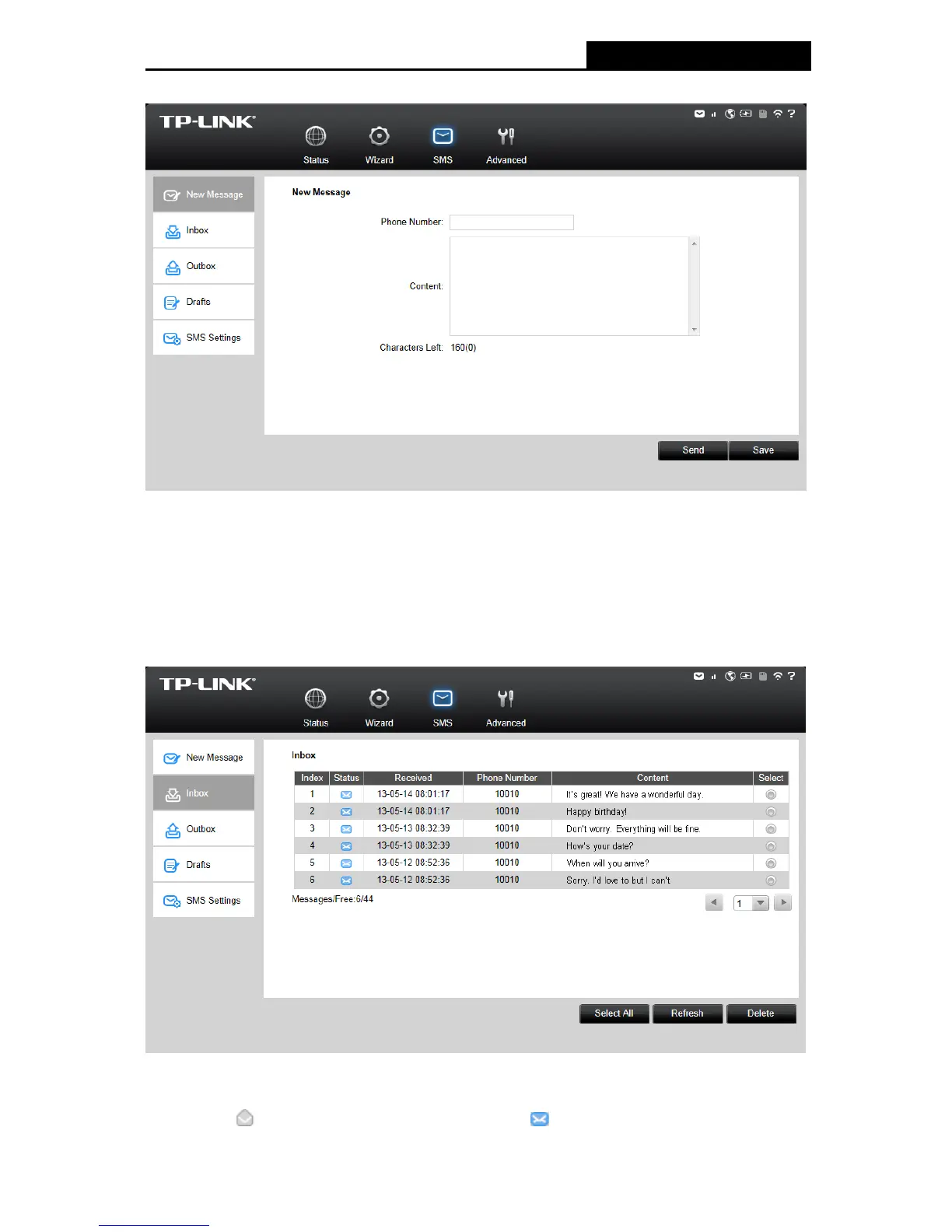-14-
4.3.1 New Message
Figure 4-4 New Message
Phone Number: Enter the receiver’s cellphone number.
Content: Text your message in this box.
Click Send to send the message.
Click Save to save the message in the Drafts box.
4.3.2 Inbox
Figure 4-5 Inbox
Index: The index of the message.
Status: means the message has been read. means the message hasn't been