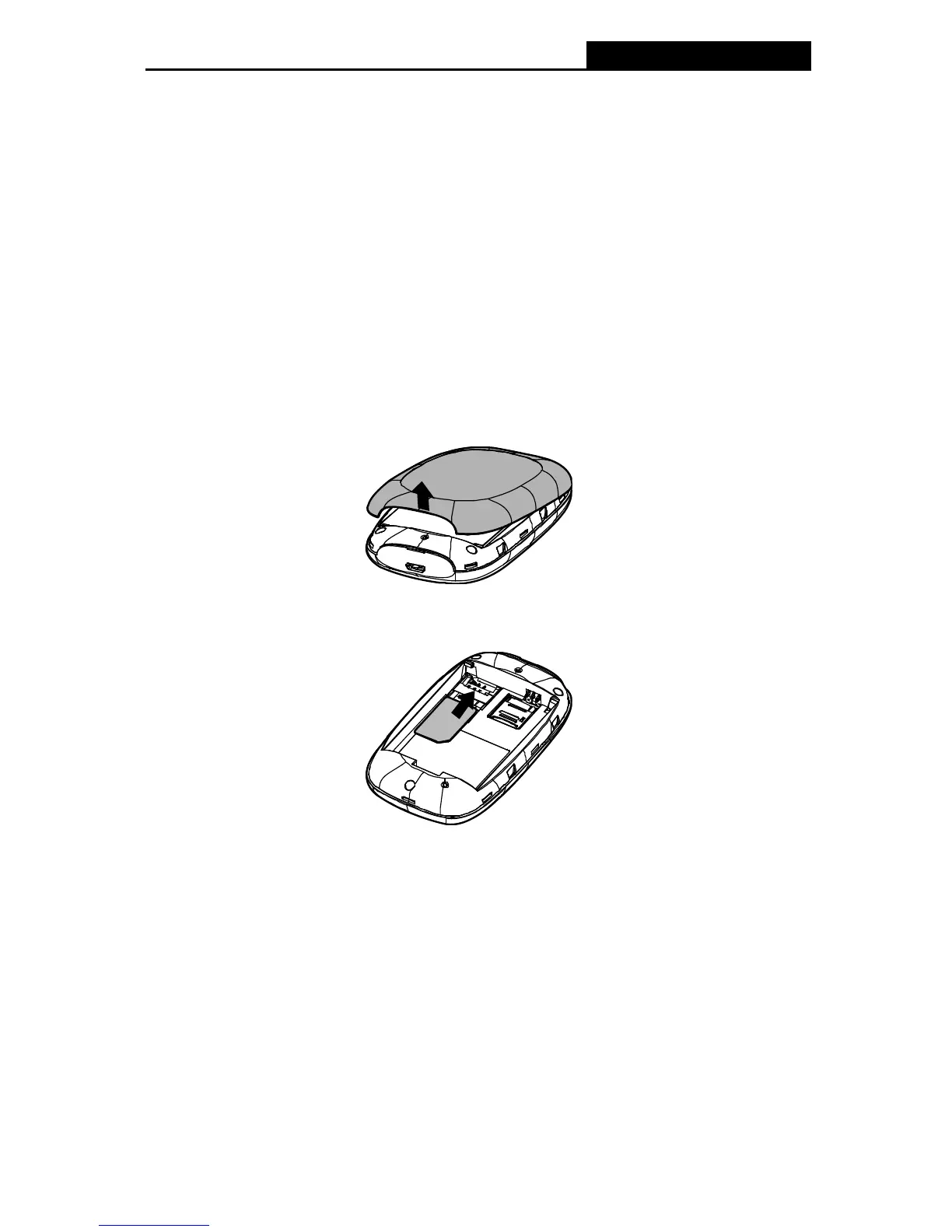-4-
Chapter 2. Hardware Installation
2.1 Environment Requirements
Place the Device in a well-ventilated place far from any heater or heating vent
Avoid direct irradiation of any strong light (such as sunlight)
Keep at least 2 inches (5 cm) of clear space around the Device
Operating Temperature: 0℃~35℃ (32℉~95℉)
Operating Humidity: 0%~75%RH, Non-condensing
2.2 Hardware Installation
STEP 1: Install SIM card and memory card.
1) Open the cover upwards (as the arrow shows).
2) Make sure to have the SIM card’s metal chip downwards and the triangle notch outwards,
and then slide the card into its slot (in the direction as the arrow shows).
Note:
Micro or Nano SIM cards should be converted using included adapter.
3) First, push and then lift the locker to open it. Second, have the memory card’s metal chip
downwards and inwards, and then fit it in its slot. Finally, put down and then pull the locker
to lock it.