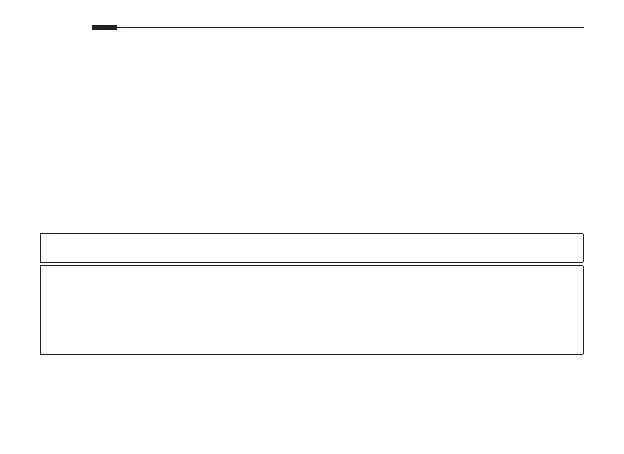4
English
> Dial-up > Dial-up Settings) to verify that Mobile Data is On. If not, enable this option.
A5. Check Data Limit
• Refer to Q1 to log in to the web management page on your phone. Go to Device > Data Usage
Settings (or Advanced > Data Usage Settings) to check whether your data usage has exceed-
ed the Total/Monthly allowance.
Q4. How do I restore the Mobile Wi-Fi to its factory default settings?
• With the Mobile Wi-Fi powered on, remove the cover. Use a pin to press and hold the RESET
button until the “Power O” appears on the screen OR all LEDs turn on momentarily.
Note: Restoring the Mobile Wi-Fi to its factory defaults will clear all previous settings and you have to
recongure it.
Safety Information
• Keep the device away from water, re, humidity or hot environments.
• Do not attempt to disassemble, repair, or modify the device. If you need service, please contact us.
• Do not use the device where wireless devices are not allowed.
CAUTION!
Risk of explosion if the battery is replaced by an incorrect type
CAUTION!
• Avoid replacement of a battery with an incorrect type that can defeat a safeguard.
• Avoid disposal of a battery into re or a hot oven, or mechanically crushing or cutting of a battery, that can
result in an explosion.
• Do not leave a battery in an extremely high temperature surrounding environment that can result in an
explosion or the leakage of ammable liquid or gas; Do not leave a battery subjected to extremely low air
pressure that may result in an explosion or the leakage of ammable liquid or gas.
TP-Link hereby declares that the device is in compliance with the essential requirements and other relevant
provisions of directives 2014/53/EU, 2011/65/EU and (EU)2015/863.
The original EU declaration of conformity may be found at https://www.tp-link.com/en/ce.
