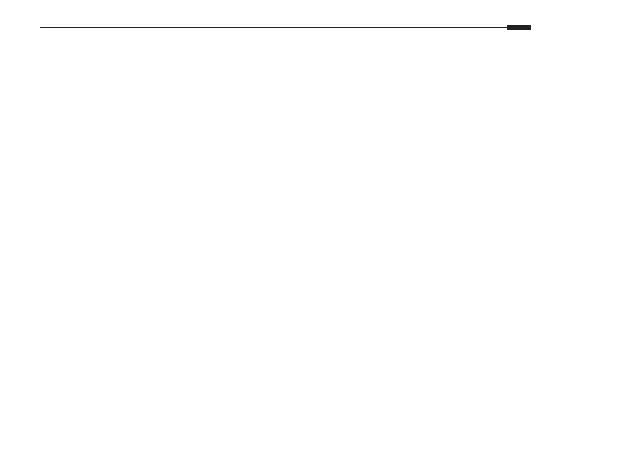3
English
FAQ (Frequently Asked Questions)
Q1. Is there any other alternative to manage the Mobile Wi-Fi besides the tpMiFi app?
A. You can manage the Mobile Wi-Fi by using its web management page.
1. Connect your Wi-Fi device to the Mobile Wi-Fi’s wireless network.
2. Open your web browser and type http://tplinkmi.net or http://192.168.0.1 in the address bar.
Create a password to log in, or enter admin for earlier rmware versions.
Q2. What should I do if I cannot log in to the web management page?
• Verify that your device is connected to the Mobile Wi-Fi.
• Verify that you have entered http://tplinkmi.net or http://192.168.0.1 correctly.
• Verify that your device is set to obtain an IP address automatically.
Q3. What should I do if I cannot access the internet?
A1. Check PIN status
• Refer to Q1 to log in to the web management page on your phone. If the current SIM card
status is “PIN Locked”, you will need to unlock it using the PIN code.
A2. Verify the ISP parameters
1. Refer to Q1 to log in to the web management page on your phone. Go to Dial-up > View Prole
Details (or Advanced > Dial-up > Dial-up Settings) and verify the parameters (i.e. APN, Username,
and Password) provided by your ISP.
2. If not, return to the Dial-up page and create a new prole with the correct information, then
choose the new created prole from the Prole List.
A3. Check the Data Roaming settings
1. If your SIM card is operated in a roaming service area, refer to Q1 to log in to the web
management page on your phone.
2. Go to Dial-up (or Advanced > Dial-up > Dial-up Settings) and enable the Data Roaming option.
A4. Check Mobile Data
• Refer to Q1 to log in to the web management page on your phone. Go to Dial-up (or Advanced
