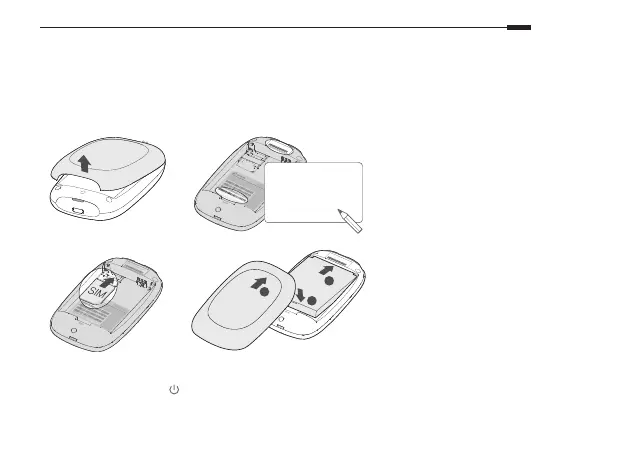1
English
Note: Images may differ from actual products.
Install the SIM Card and Battery
Remove the cover, note down the default SSID and Wireless Password, and install the SIM card and
battery as shown.
1
2
SSID: TP-Link_XXXX
Wireless Password: XXXXXXXX
S/N:XXXXXXXXXXX XX EU/X.0
MAC:XX-XX-XX-XX-XX-XX
IMEI:XXXXXXXXXXX XXXX
Wireless Password: XXXXXXXX
SSID:TP-Link_XXXX
4
SSID: TP-Link_XXXX
Wireless Password: XXXXXXXX
1
2
3
3
SSID: TP-Link_XXXX
Wireless Password: XXXXXXXX
S/N:XXXXXXXXXXX XX EU/X.0
MAC:XX-XX-XX-XX-XX-XX
IMEI:XXXXXXXXXXX XXXX
Wireless Password: XXXXXXXX
SSID:TP-Link_XXXX
SSID:
TP-Link_XXXX
Wireless Password:
XXXXXXXX
Connect to the Internet
1. Press and hold the power button about 5 seconds to power on.
2. On your wireless device, select the default SSID and enter the Wireless Password which you
Note:
• Position of the SSID label may vary
by model.
• If your SIM card doesn’t t the slot,
convert it using the provided SIM card
adapter.
• SIM card and SD card are not included.
