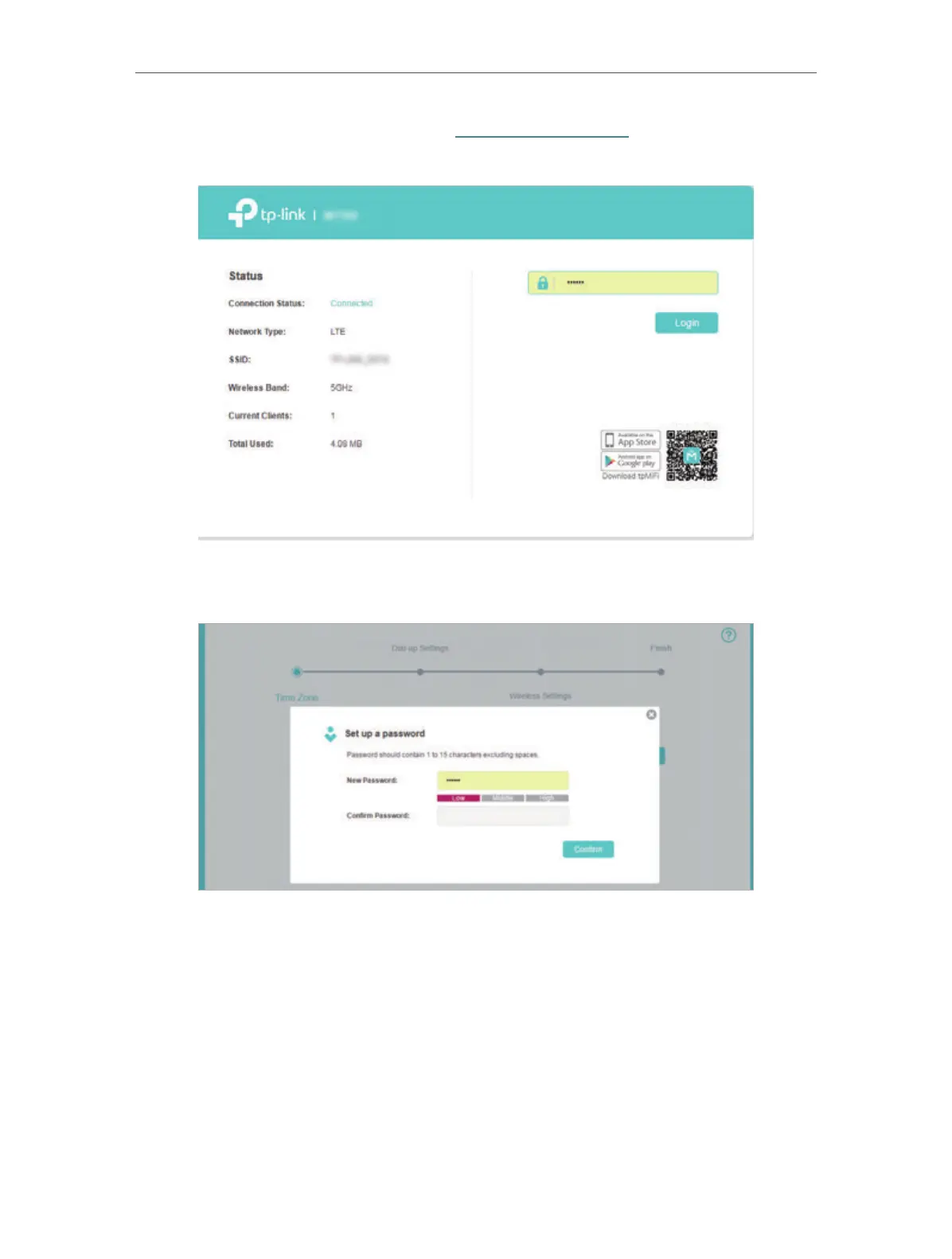18
Chapter 3
Login
1. On your computer or tablet, visit http://tplinkmifi.net, and log in with the
password: admin.
2. Go to Wizard, create a new login password for security purposes and click
Confirm.
3. Use the password you just created for future logins.
3. 3. Via tpMiFi App
1. Search “tpMiFi“ at the App Store or Google Play Store or simply scan the QR
code to download the tpMifi app.