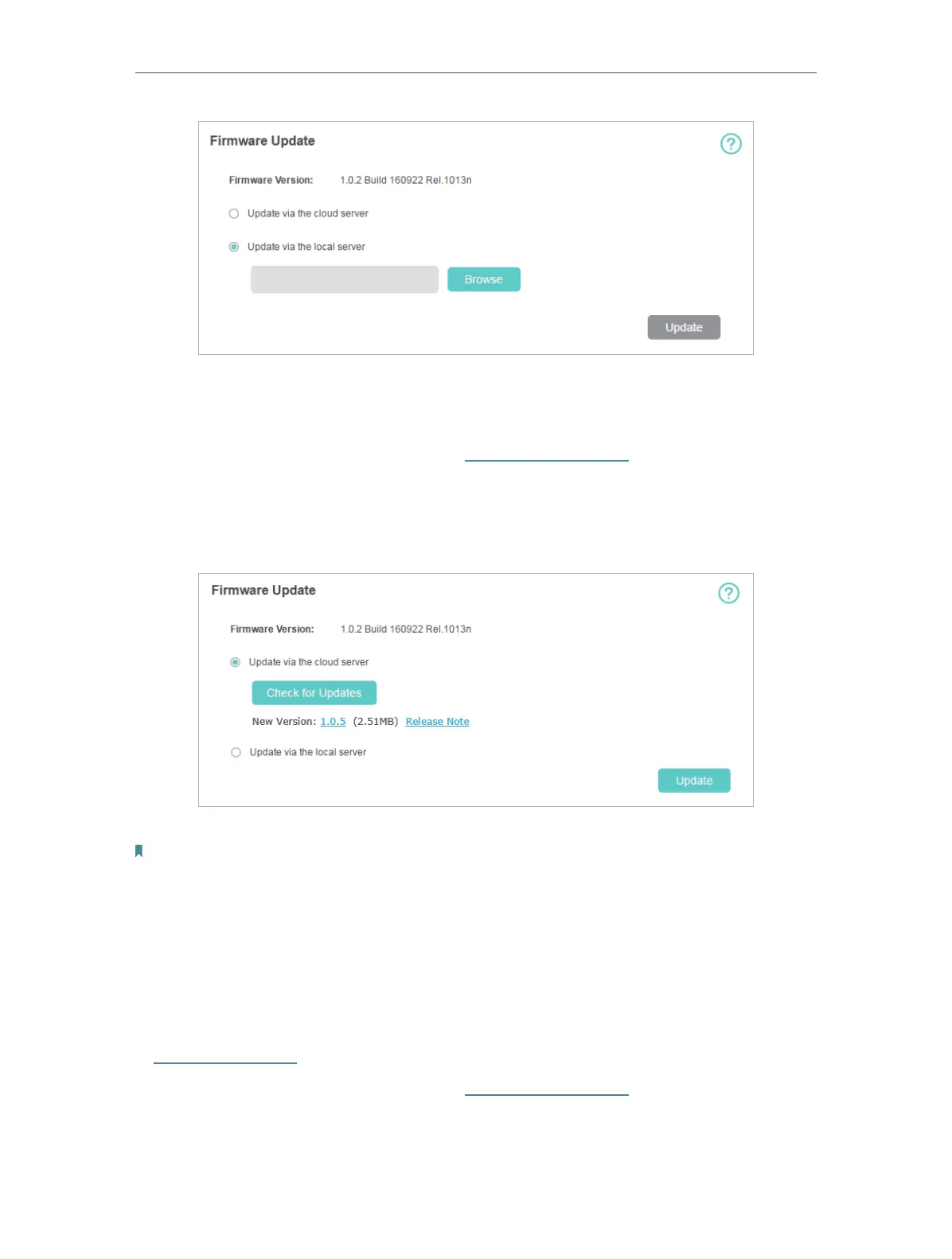58
Chapter 8
Manage Your Mobile Wi-Fi
5. Wait a few minutes for the update to complete and the mobile Wi-Fi to restart.
¾ To update the firmware online:
1. On your computer or tablet, visit http://tplinkmifi.net, and log in with the
password you set for the Mobile Wi-Fi.
2. Go to Advanced > Device > Firmware Update.
3. Click Update.
4. Wait a few minutes for the update to complete and the Mobile Wi-Fi to restart.
Note:
To download the latest firmware file, you can also click the New Version number, such 1.0.5 in the page
above. To view update details, click Release Note.
8. 6. Update ISP Parameters
You can update the ISP information.
1. Download the latest ISP update file from the Support page at
www.tp-link.com.
2. On your computer or tablet, visit http://tplinkmifi.net, and log in with the
password you set for the Mobile Wi-Fi.
3. Go to Advanced > Dial-up > ISP Update.