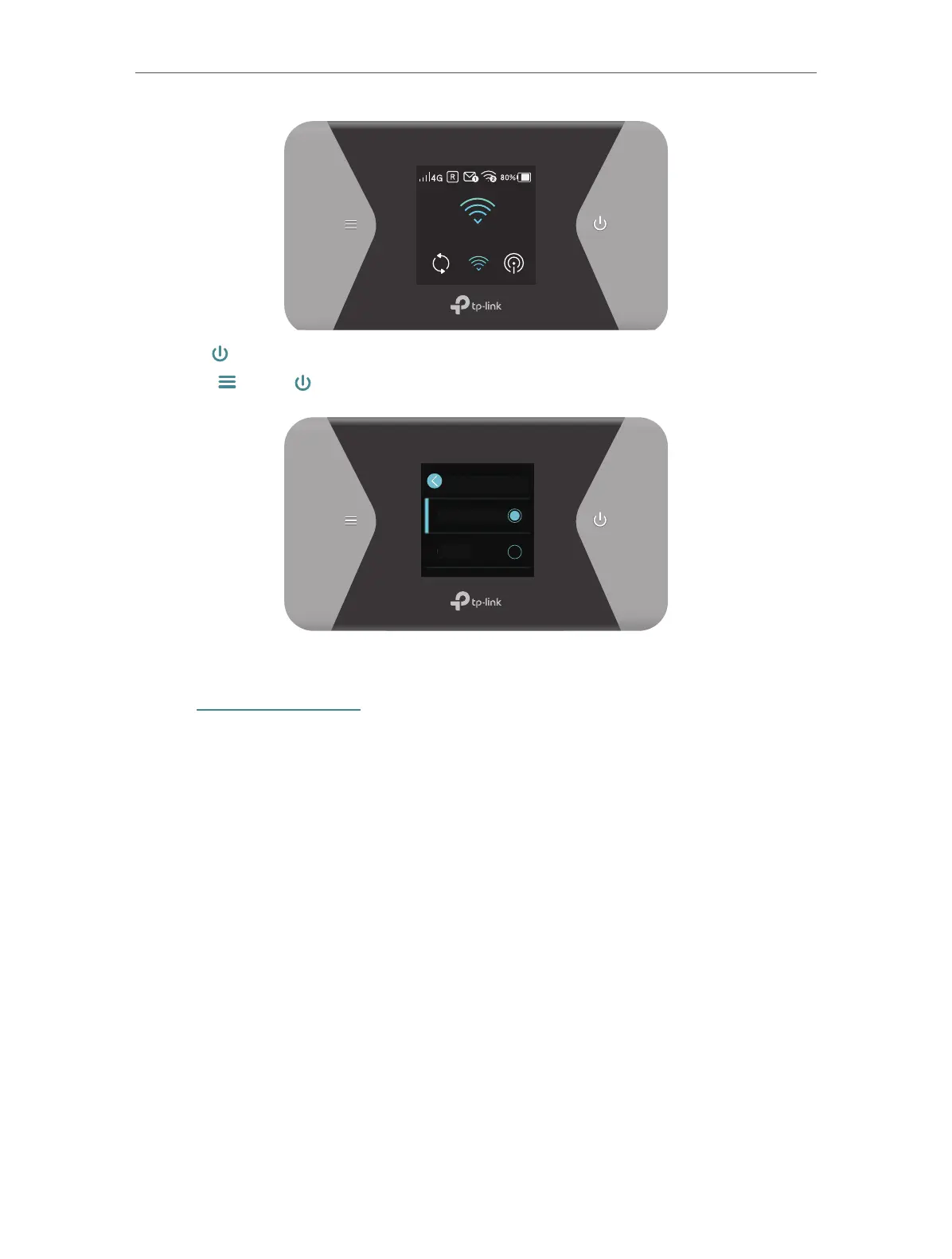46
Chapter 7 Customize Your Network
560MB
5.0M/S
Wi-Fi Band
2. Press (power button) to enter the Wi-Fi Band page.
3. Press
and to specify 2.4GHz or 5GHz as needed
Wi-Fi Band
2.4GHz
5GHz
Method Two: Via the webpage
1. Visit http://tplinkmifi.net, and log in with the password you set for the Mobile
Wi-Fi.
2. Go to Wireless.
3. Specify 2.4GHz or 5GHz for Wireless Band of your Mobile Wi-Fi.