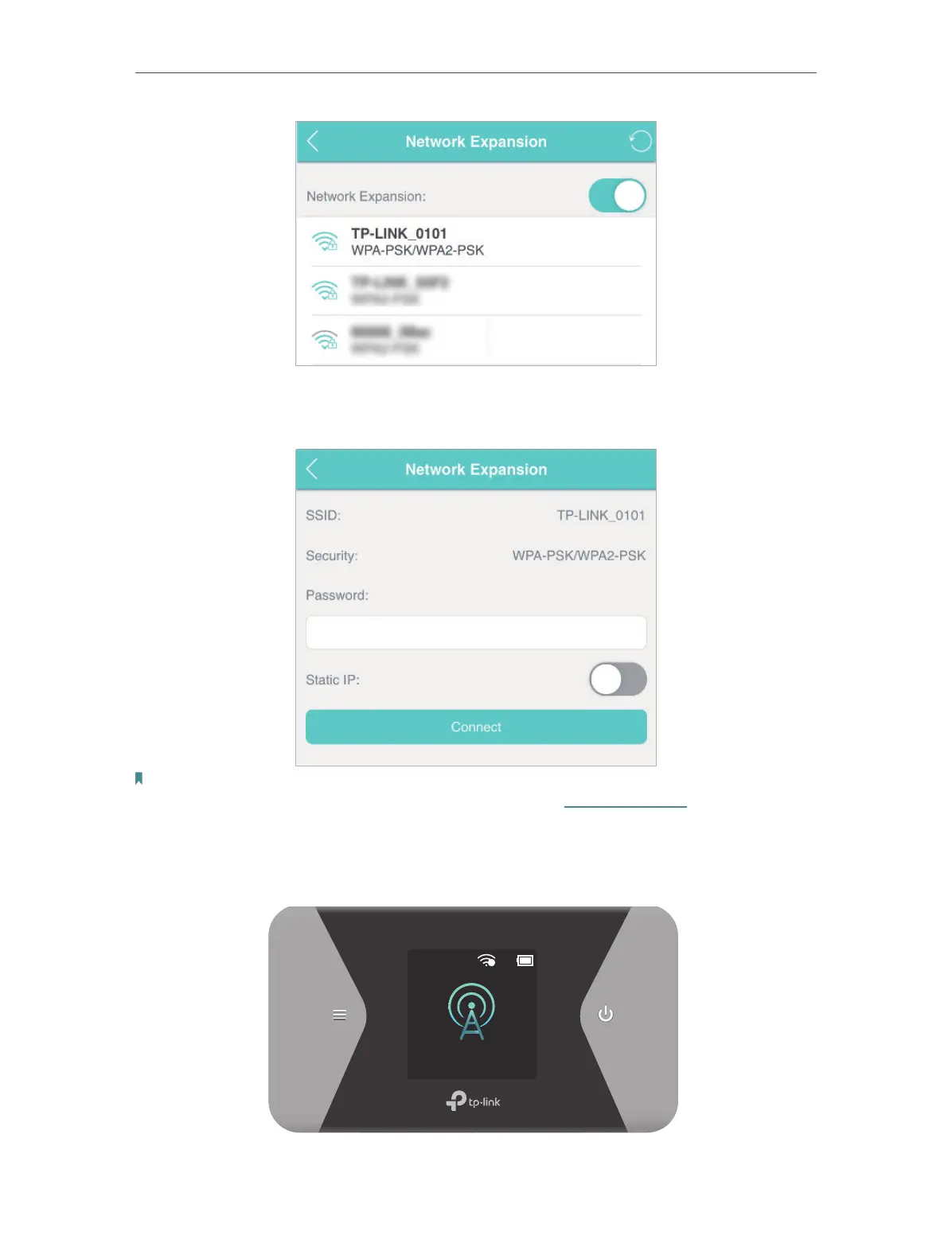48
Chapter 7 Customize Your Network
5. Enter the password if required and tap Connect. Then tap Continue in the
pop-up.
Note:
Enabling network expansion may cause an IP conflict. Please use http://tplinkmifi.net to log in to the web
management page of the Mobile Wi-Fi.
6. The icon of the extended network will show up on the Home Screen. You can
connect to the Mobile Wi-Fi using its SSID and password.
Wi-Fi
2
100%
TP-Link_XXXX