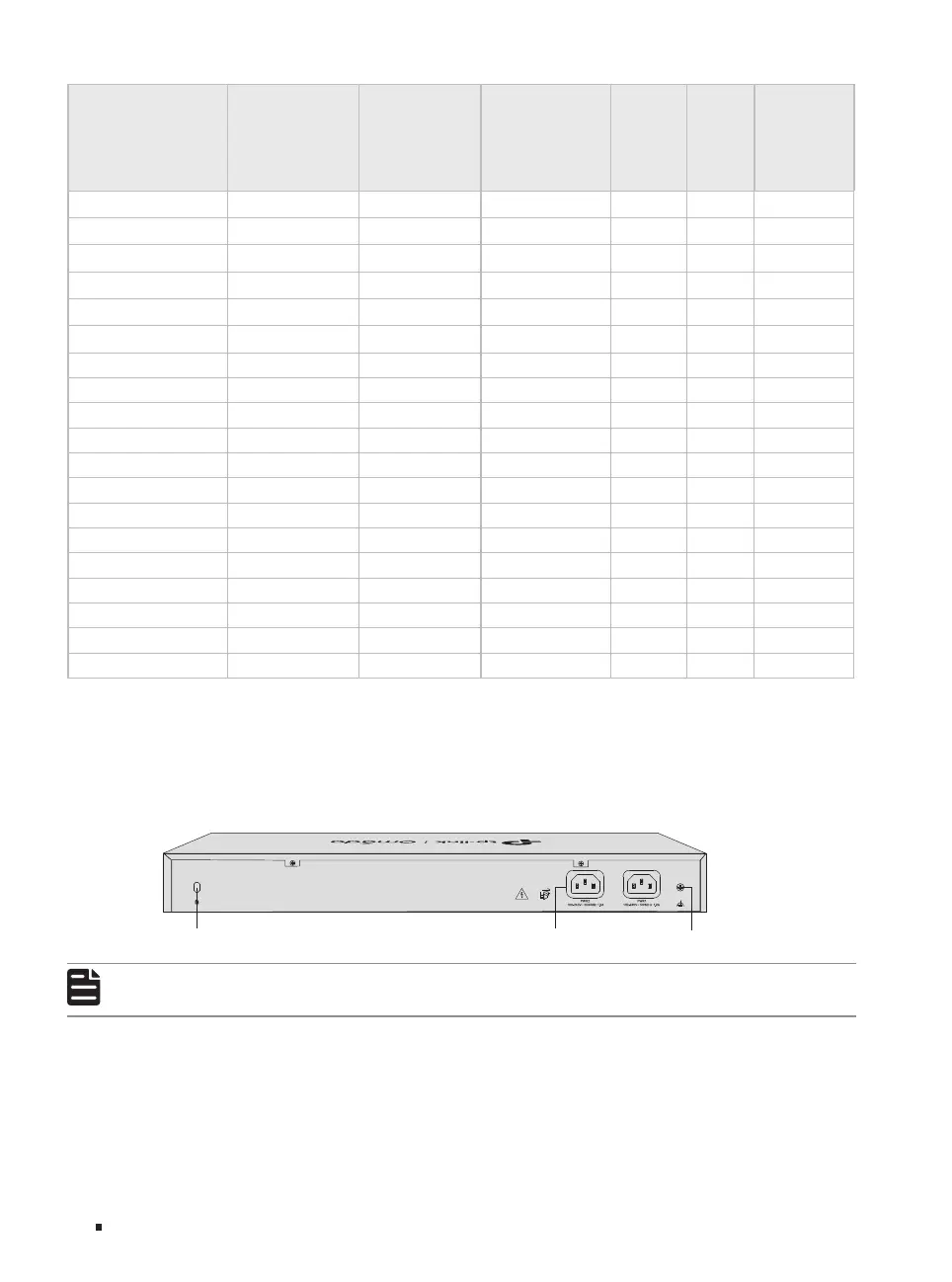Omada L2+ Managed Switch
14 Introduction
Model
100 M/1 G/2.5 G/
5 G/10 Gbps
RJ45 Port
10 M/100 M/
1000 M/2.5 Gbps
RJ45 Port
10/100/1000 Mbps
RJ45 Port
SFP+ Slot SFP Slot Console Port
SX3016F / / / 16 / 2
SX3032F / / / 32 / 2
SG3210 / / 8 / 2 2
SG3210X-M2 / 8* / 2 / 2
SG3210XHP-M2 / 8* / 2 / 2
SG3218XP-M2 / 16 / 2 / 2
SG3428 / / 24 / 4 2
SG3428MP / / 24 / 4 2
SG3428X / / 24 4 / 2
SG3428XF / / 4** 4 24 2
SG3428XMP / / 24 4 / 2
SG3428XMPP / / 24 4 / 2
SG3428X-M2 / 24 / 4 / 2
SG3428XPP-M2 / 24 / 4 / 2
SG3452 / / 48 / 4 2
SG3452P / / 48 / 4 2
SG3452X / / 48 4 / 2
SG3452XP / / 48 4 / 2
SG3452XMPP / / 48 4 / 2
*
The RJ45 ports of SG3210X-M2/SG3210XHP-M2 does not support 10 Mbps rate.
**
The 4 RJ45 ports of SG3428XF form combo ports with 4 SFP slots and they are not able to negotiate with
a speed of 10 Mbps.
■
Rear Panel
The rear panel of SX3016F/SX3032F/SG3428XF is shown as the following figure. The figure is for
demonstration purposes only. Your switch may differ in appearance from the depicted.
Power Socket Grounding TerminalKensington Security Slot
Note:
PWR1 is the primary power supply and it takes priority over PWR2.
