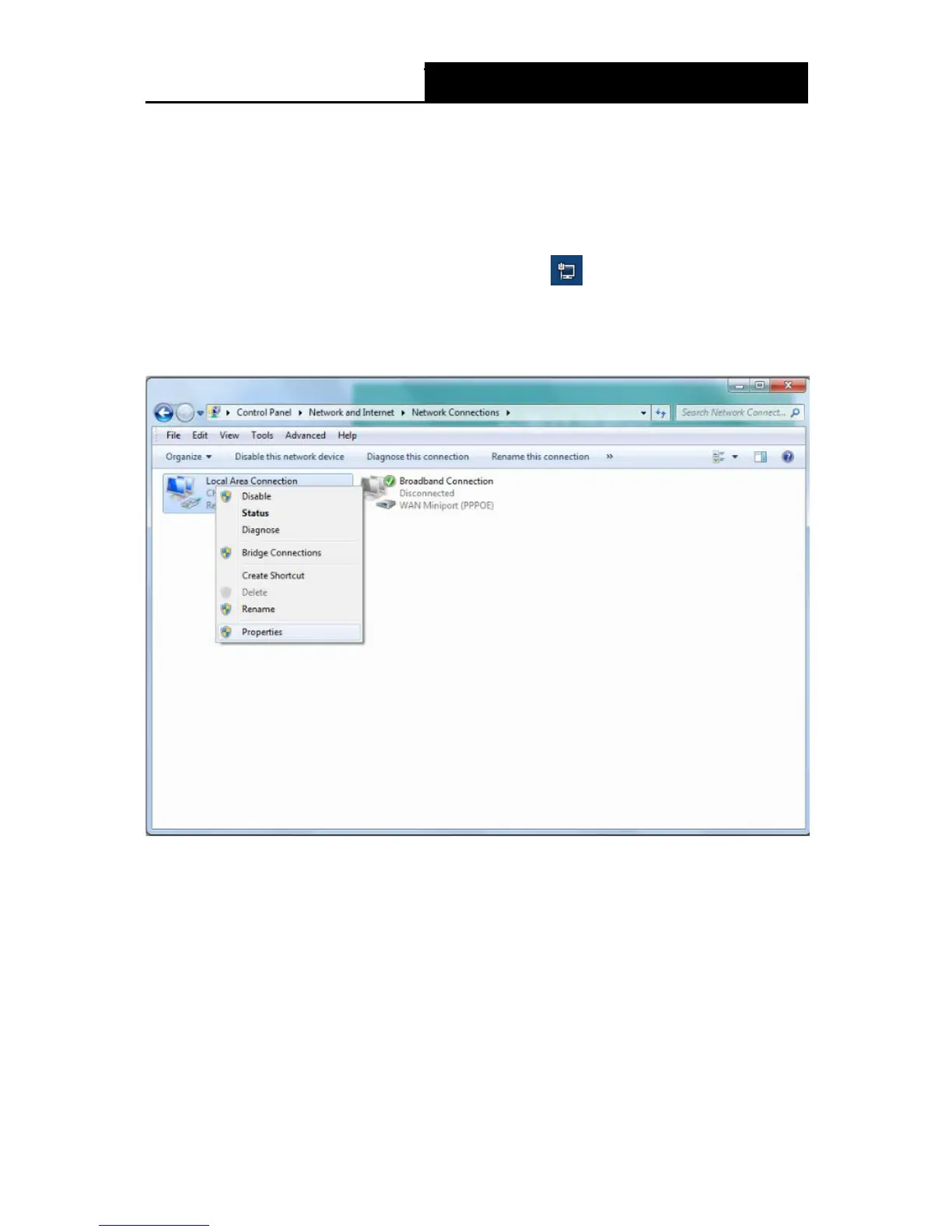Appendix C: Configure the PC
In this section, we’ll introduce how to install and configure the TCP/IP correctly in Windows 7. First
make sure your Ethernet Adapter is working, refer to the adapter’s manual if needed.
1. On the Windows taskbar, right-click the Network icon
, and select Open Network and
Sharing Center > Change adapter settings.
2. Right-click your wired network connection (Local Area Connection or Ethernet by default),
and select Properties.
3. Double-click Internet Protocol Version 4 (TCP/IPv4).
20
