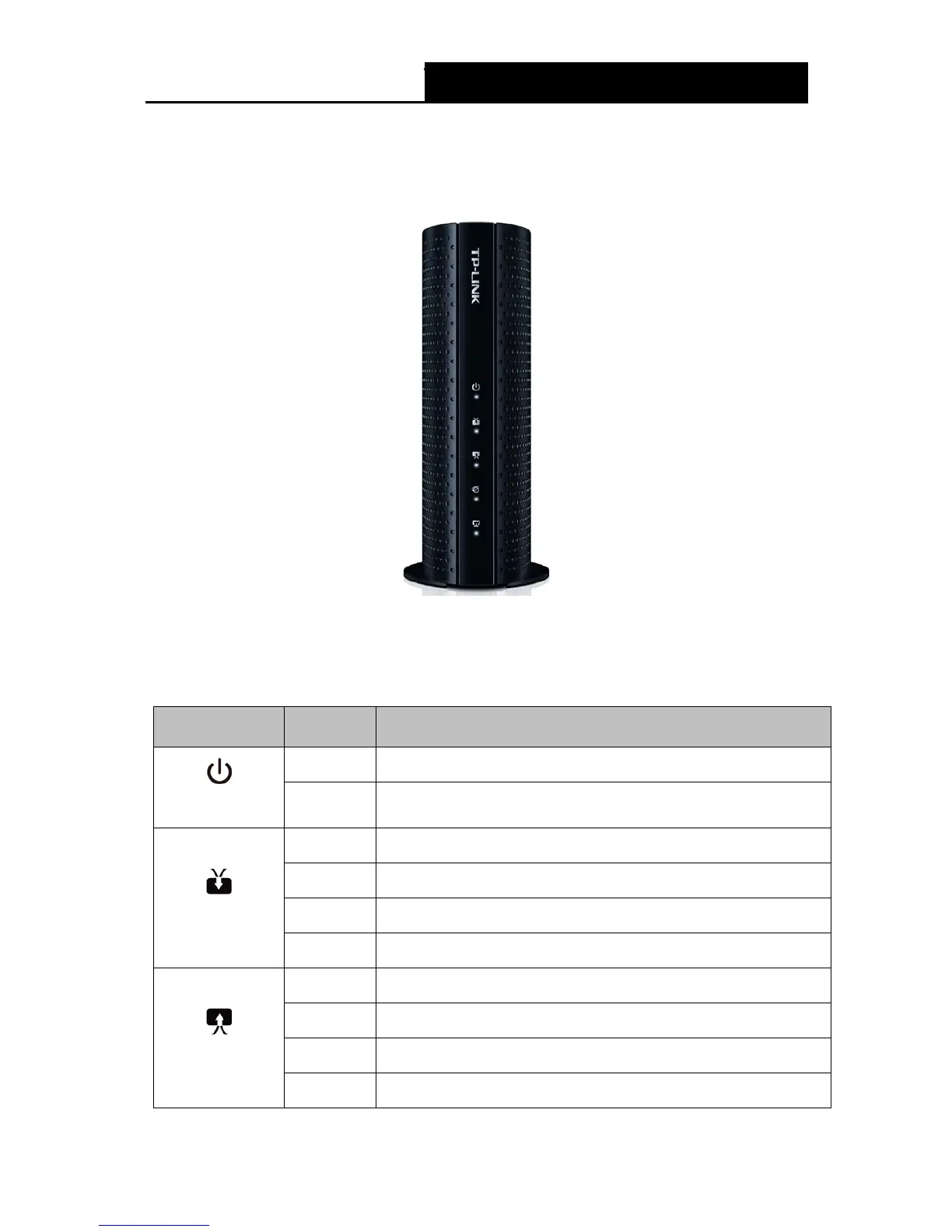Chapter 2. Hardware Installation
2.1 Front Panel
The modem’s LEDs are located on the side panel (View from top to bottom). They indicate the
device’s working status. For details, please refer to LEDs Explanation.
LEDs Explanation:
Name Status Indication
(Power)
Off The modem is powered off.
On The modem is powered on.
(Downstream)
Off The initialization is not started, or has failed.
White The modem is synchronized with one channel.
Green The modem is synchronized with more than one channel.
Flashing The modem is scanning for downstream channels.
(Upstream)
Off The initialization is not started, or has failed.
White The modem is synchronized with one channel.
Green The modem is synchronized with more than one channel.
Flashing The modem is scanning for upstream channels.
3