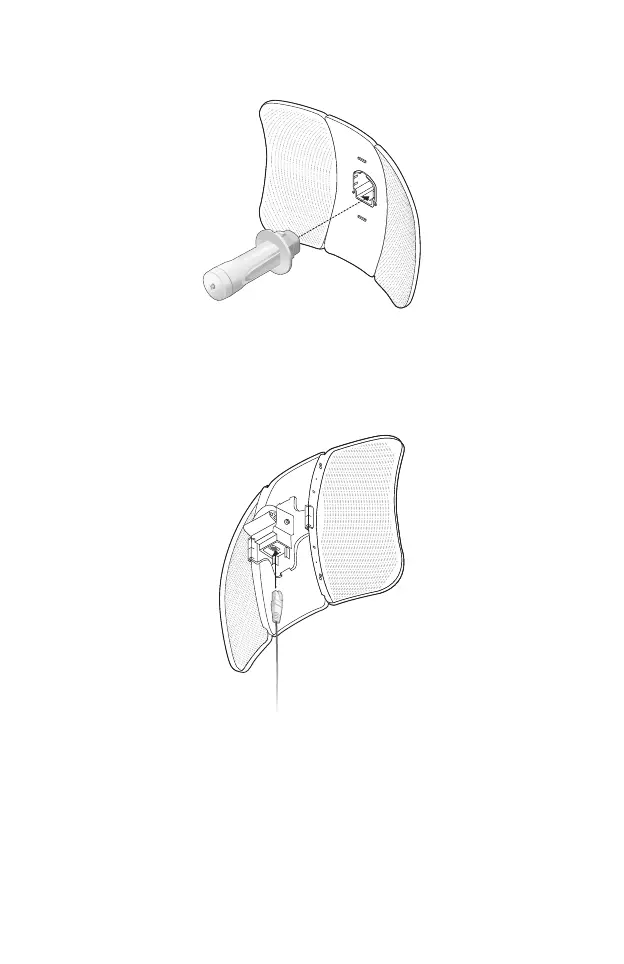10
3. Insert the Pharos CPE into the Rear Cover until the CPE locks
into place.
4. Connect the Ethernet cable to the Pharos CPE.
a. Connect the Ethernet cable to the Ethernet port.
Note: The length of the Ethernet cable is up to *60m for steady
power supply.
* Power supply distances are based on test results under
normal usage conditions. Actual power supply distance
will vary as a result of 1) AP status, including transmit
power, connected devices and network trac and 2) cable
properties, including type and texture.