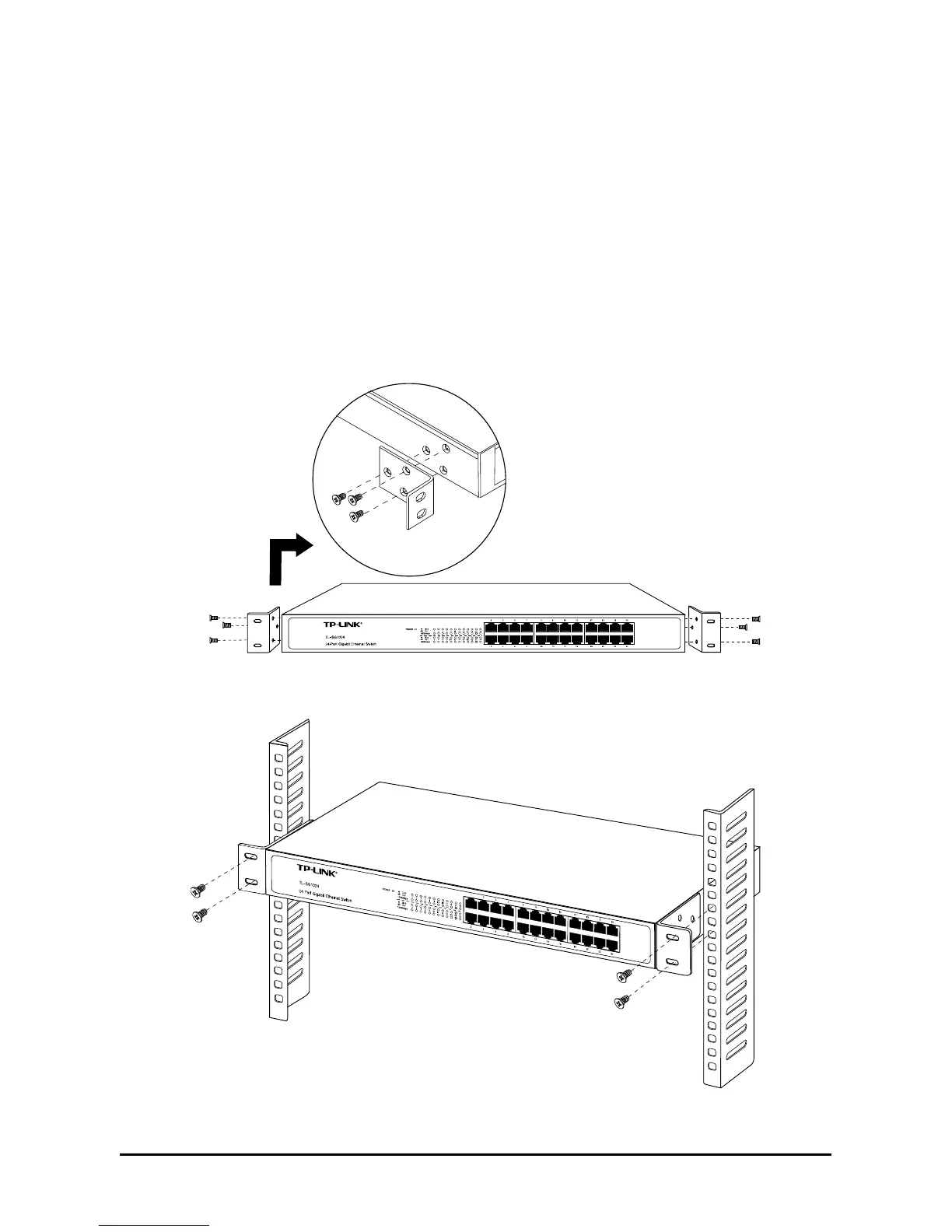3
2.2 Mounting the Switch in a Rack
The dimension of TL-SG1016/TL-SG1024 is designed according
to the standard 19 rack-mountable steel case of Electronic
Industries Association.
Turn off all the equipment connected to the Switch before
mounting it in the rack, then rivet the two "L" brackets onto each
side of the Switch, fasten it with screws in the rack.
Figure 2-1 Rivet the “L” brackets onto the Switch
Figure 2-2 Fasten the Switch in the rack