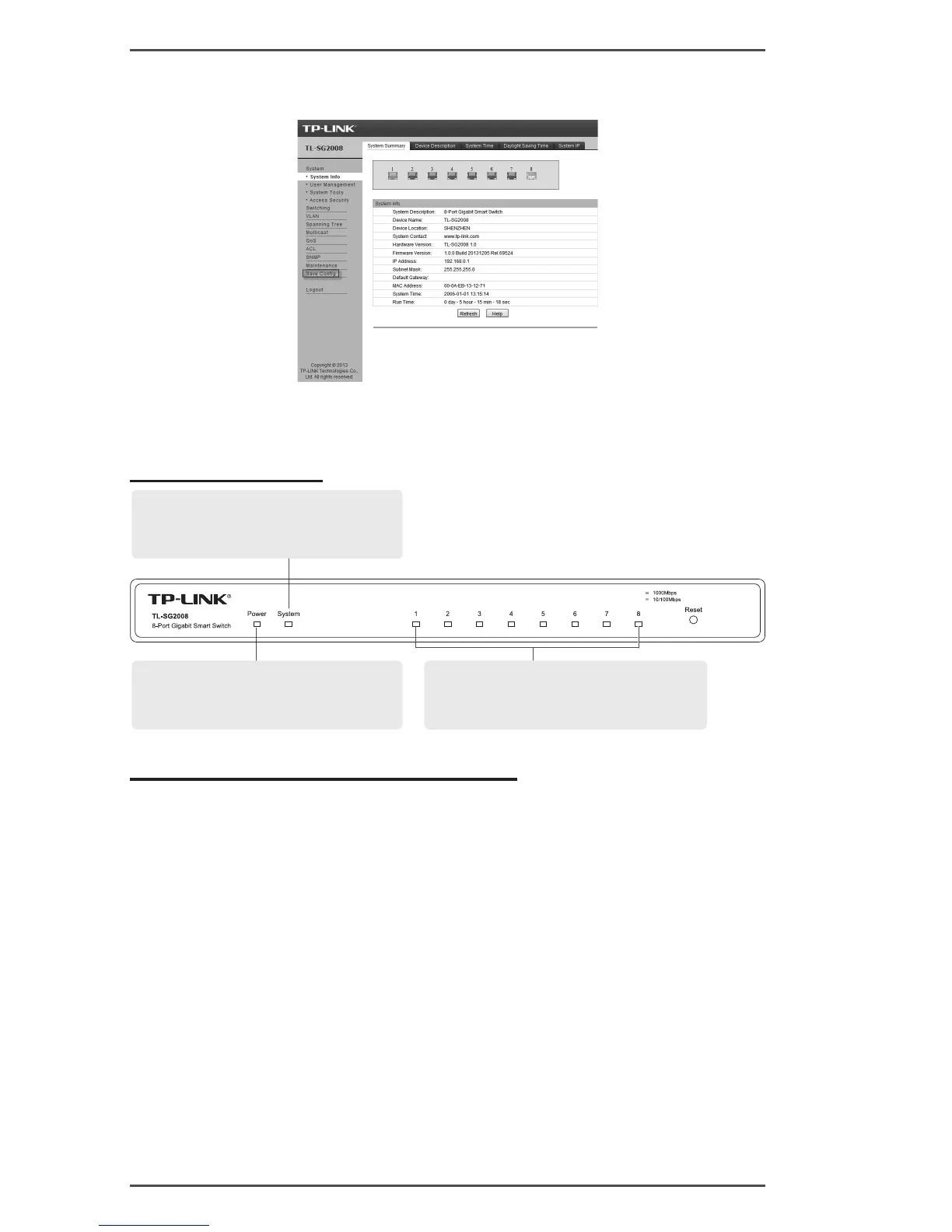6
3� After a successful login, the main page will appear as follows, and you can
click the menu on the left side to congure the corresponding functions.
Note: For more details about how to congure the switch, see the User Guide
on the resource CD�
LED Explaination
Link/Act (port 1-8)Power
Flashing: System Running Normally
On/Off: System Running Abnormally
System
On: Power on
Off: Power off
On(Green): Connected to a 1000Mbps device
On(Yellow): Connected to a 10/100Mbps device
Flashing: Transimitting/receiving data
FAQ (Frequently Asked Questions)
Q1. The Power LED is not lit.
The Power LED should be lit when the power system is working normally� If
the Power LED is not lit, please check as follows:
A1: Make sure the power adapter is connected to the switch with power
source properly�
A2: Make sure the voltage of the power supply meets the requirements of the
input voltage of the switch�
A3: Make sure the power source is ON.
Q2. The Link/Act LED is not lit when a device is connected to the
corresponding port.
It is recommended that you check the following items:
A1: Make sure that the cable connectors are rmly plugged into the switch
and the device�