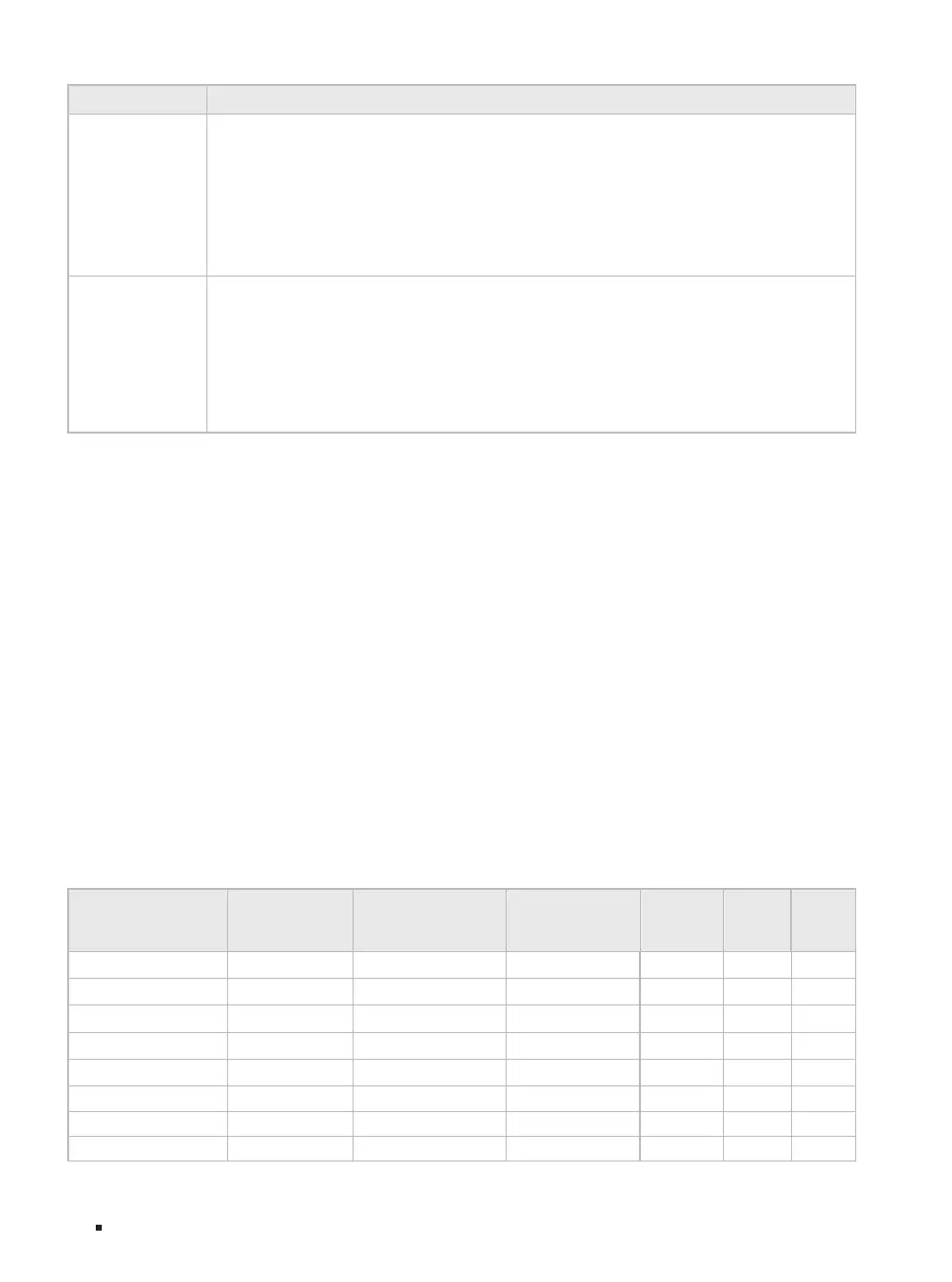JetStream L2/L2+ Managed Switch
10 Introduction
LED Indication
1000Base-X/
100Base-FX
Green On: Running at 1000 Mbps, but no activity.
Green Flashing: Running at 1000 Mbps and transmitting or receiving data.
Yellow On: Running at 100 Mbps, but no activity.
Yellow Flashing: Running at 100 Mbps and transmitting or receiving data.
Off: No device is linked to the corresponding port.
Note: For TL-SG3452P
SFP+
Green On: Running at 10 Gbps, but no activity.
Green Flashing: Running at 10 Gbps and transmitting or receiving data.
Yellow On: Running at 1 Gbps, but no activity.
Yellow Flashing: Running at 1 Gbps and transmitting or receiving data.
Off: No device is linked to the corresponding port.
Note: For TL-SG3428XMP/TL-SG3452XP
Console Port
Designed to connect with a computer for monitoring and conguring the switch. When the switch has an
RJ45 console port and a micro-USB console port, console input is active on only one console port at a
time. By default, the micro-USB connector takes precedence over the RJ45 connector.
100 Mbps/1 Gbps/2.5 Gbps/5 Gbps/10 Gbps RJ45 Port
Designed to connect to the device with a bandwidth of 100 Mbps,1 Gbps, 2.5 Gbps, 5 Gbps or 10 Gbps.
For PoE switches, the port can also provide power for PDs.
100 Mbps/1000 Mbps/2.5 Gbps RJ45 Port
Designed to connect to the device with a bandwidth of 100 Mbps,1000 Mbps, 2.5 Gbps. For PoE
switches, the port can also provide power for PDs.
10/100/1000 Mbps RJ45 Port
Designed to connect to the device with a bandwidth of 10 Mbps, 100 Mbps or 1000 Mbps. For PoE
switches, the port can also provide power for PDs.
SFP/SFP+ Slot
SFP slot is designed to install the 1 Gbps SFP module. SFP+ slot is designed to install the 10 Gbps SFP+
module.
Port Feature
Model
100M/1G/2.5G/
5G/10Gbps RJ45
Port
100M/1000M/2.5Gbps
RJ45 Port
10/100/1000 Mbps
RJ45 Port
SFP+ Slot SFP Slot
Console
Port
TL-SX3206HPP 4 / / 2 / 2
TL-SX3008 F / / / 8 / 2
TL-SX3016F / / / 16 / 2
TL-SG3210 / / 8 / 2 2
TL-SG3210XHP-M2 / 8 / 2 / 2
TL-SG3428 / / 24 / 4 2
TL-SG3428M P / / 24 / 4 2
TL-SG3428X / / 24 4 / 2
