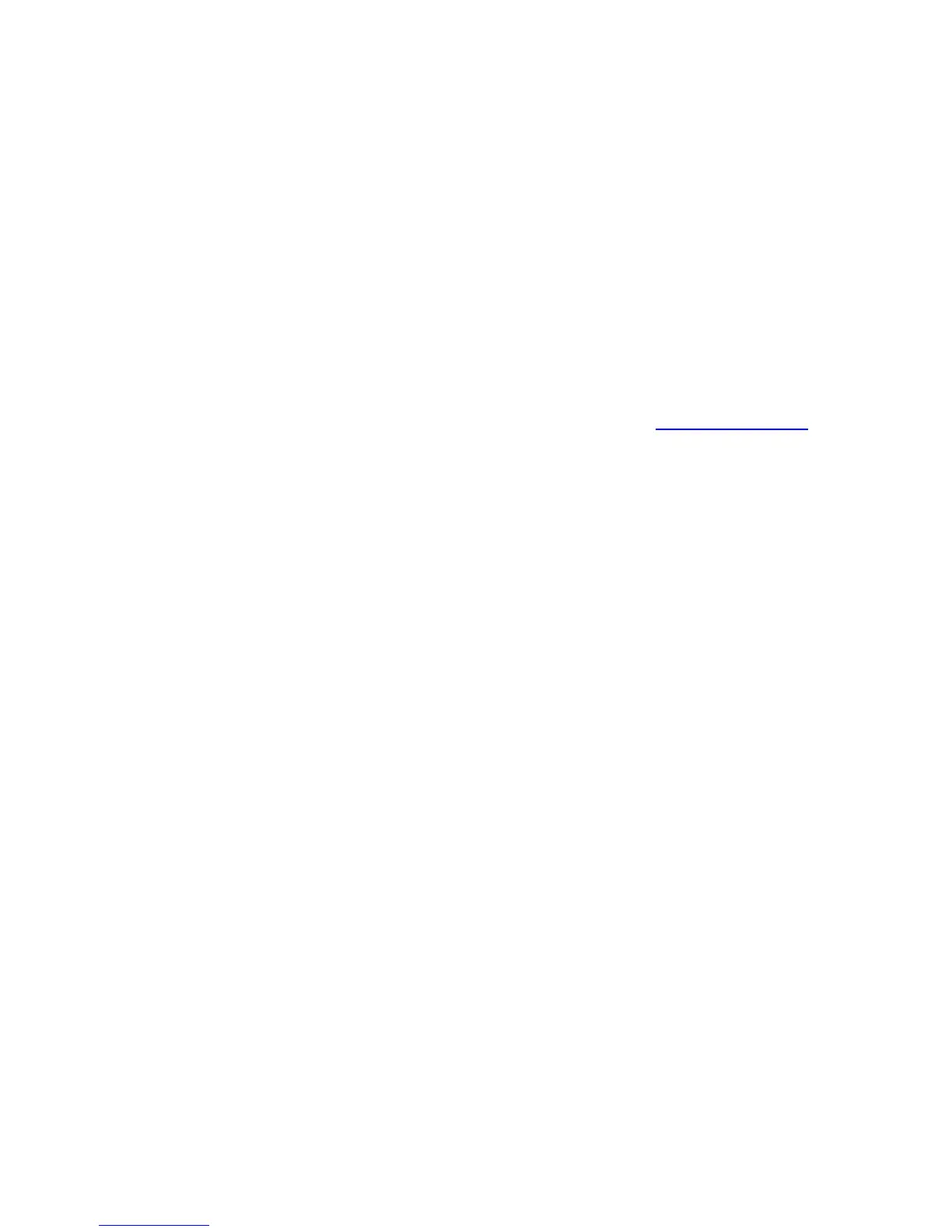Port Select: C
lick the Select button to quick-select the corresponding port
based on the port number you entered.
Port: Displays the port number of the switch.
Query Packet: Displays the number of query packets the port received.
Report Packet (V1): Displays the number of IGMPv1 report packets the port received.
Report Packet (V2): Displays the number of IGMPv2 report packets the port received.
Report Packet (V3): Displays the number of IGMPv3 report packets the port received.
Leave Packet: Displays the number of leave packets the port received.
Error Packet: Displays the number of error packets the port received.
Return to CONTENTS
97
