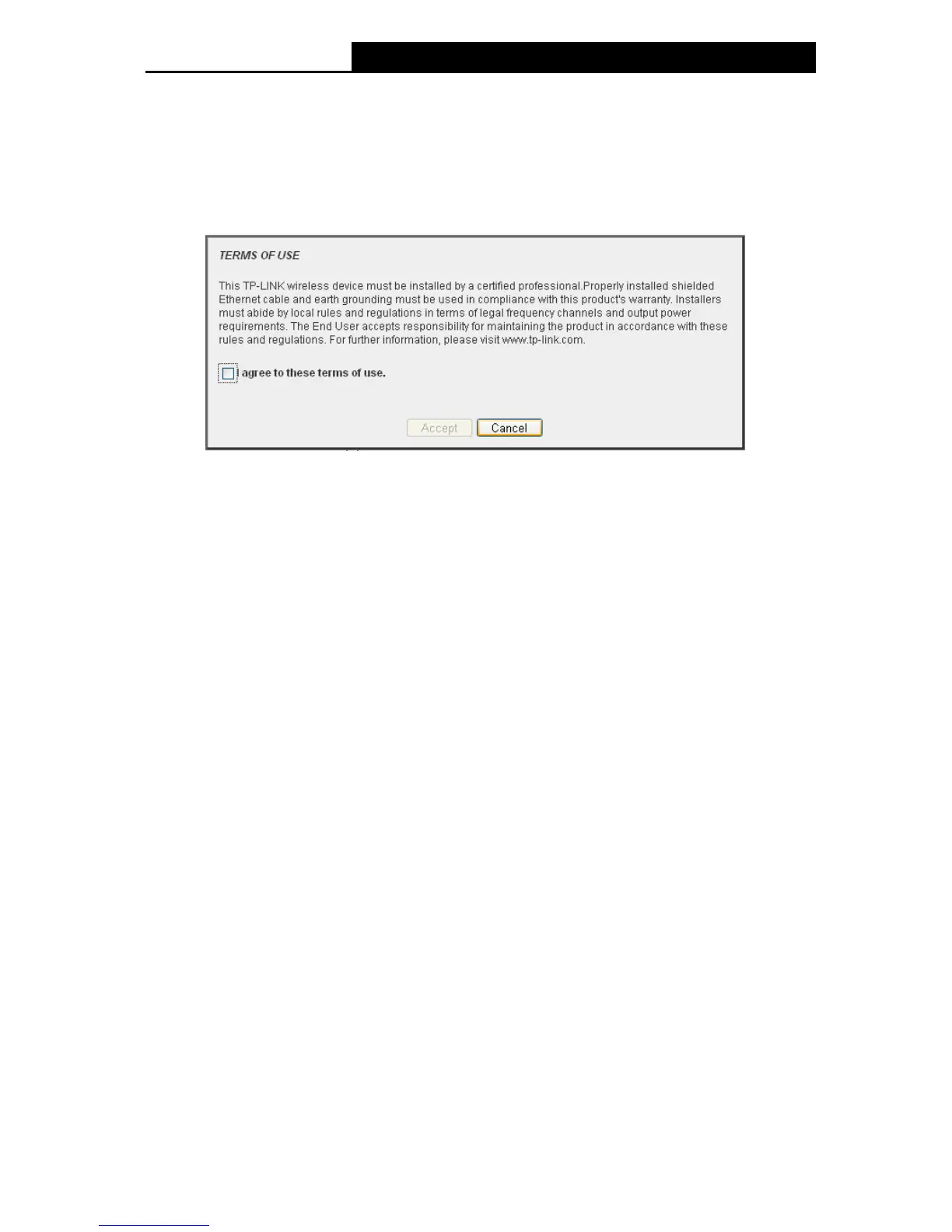24
Region - Select your region from the pull-down list. This field specifies the region where the
wireless function of the AP can be used. It may be illegal to use the wireless function of the AP
in a region other than one of those specified in this filed. If your country or region is not listed,
please contact your local government agency for assistance.
When you select your local region from the pull-down list, the Note Dialog of TERMS OF USE
will pop up. Select I agree to these terms of use, and click Accept to continue.
Note Dialog
Note:
Ensure you select a correct country to comply with local laws. Incorrect settings may cause
interference.
Transmission Power - The available options of transmission power are determined by the
region selected.
Wireless Security Mode - You can select one of the following security options:
WPA/WPA2-PSK - Select WPA based on pre-shared passphrase.
WEP - Select WEP based on none pre-shared passphrase.
No Security - The wireless security function is disabled. The wireless stations will
be able to connect the Device without encryption.
Auth Type - This option should be chosen if the Security Mode is WEP. It indicates the
authorization type of the Root AP.
Key Format - This option should be chosen if the Security Mode is WEP. It indicates the
format of the WEP key.
WEP Index - This option should be chosen if the Security Mode is WEP. It indicates the index
of the WEP key.
Wireless Password - If the AP your Device is going to connect needs password, you need to
fill the password in this blank.
Note:
The operating distance or range of your wireless connection varies significantly based on the
physical placement of the Device. For best results, place your Device
Near the center of the area in which your wireless stations will operate.
In an elevated location such as a high shelf.
Away from the potential sources of interference, such as PCs, microwaves, and cordless
phones.
With the Antenna in the upright position.
