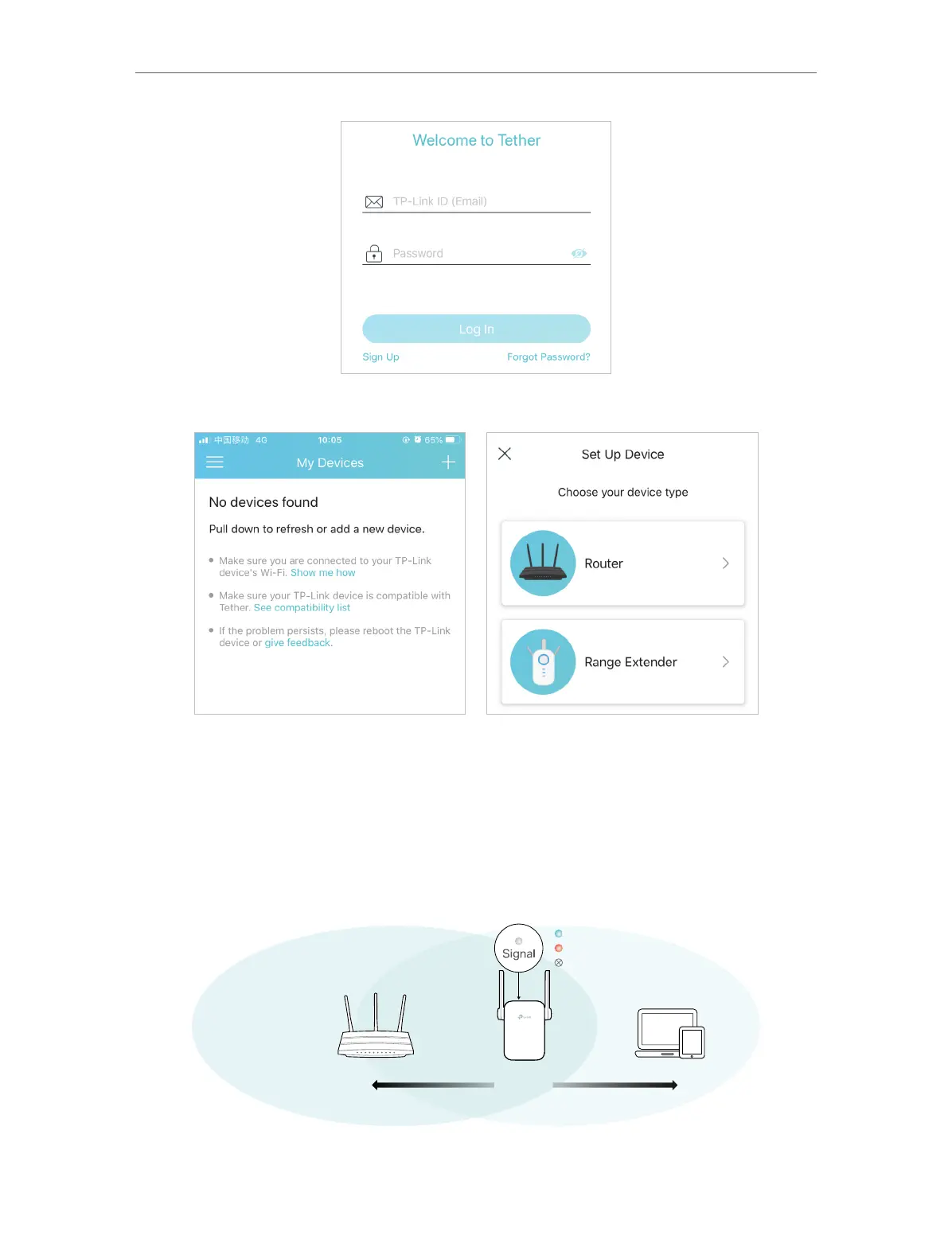8
Chapter 2 Set Up Internet Connection
3. Tap the + icon on the upper-right corner and select Range Extender.
4. Follow app instructions to set up your extender.
5. Relocate your extender to optimize Wi-Fi coverage and performance.
1 ) Plug in the extender about halfway between your router and the Wi-Fi dead zone.
The location you choose must be within the range of the host network.
2 ) Wait for about 2 minutes until the Signal LED turns solid blue. If not, relocate the
extender closer to the router to achieve better signal quality.
Router Devices
Halfway
Suitable location
Too far from router
No connection
6. Enjoy! Connect to the extended network and enjoy internet.
