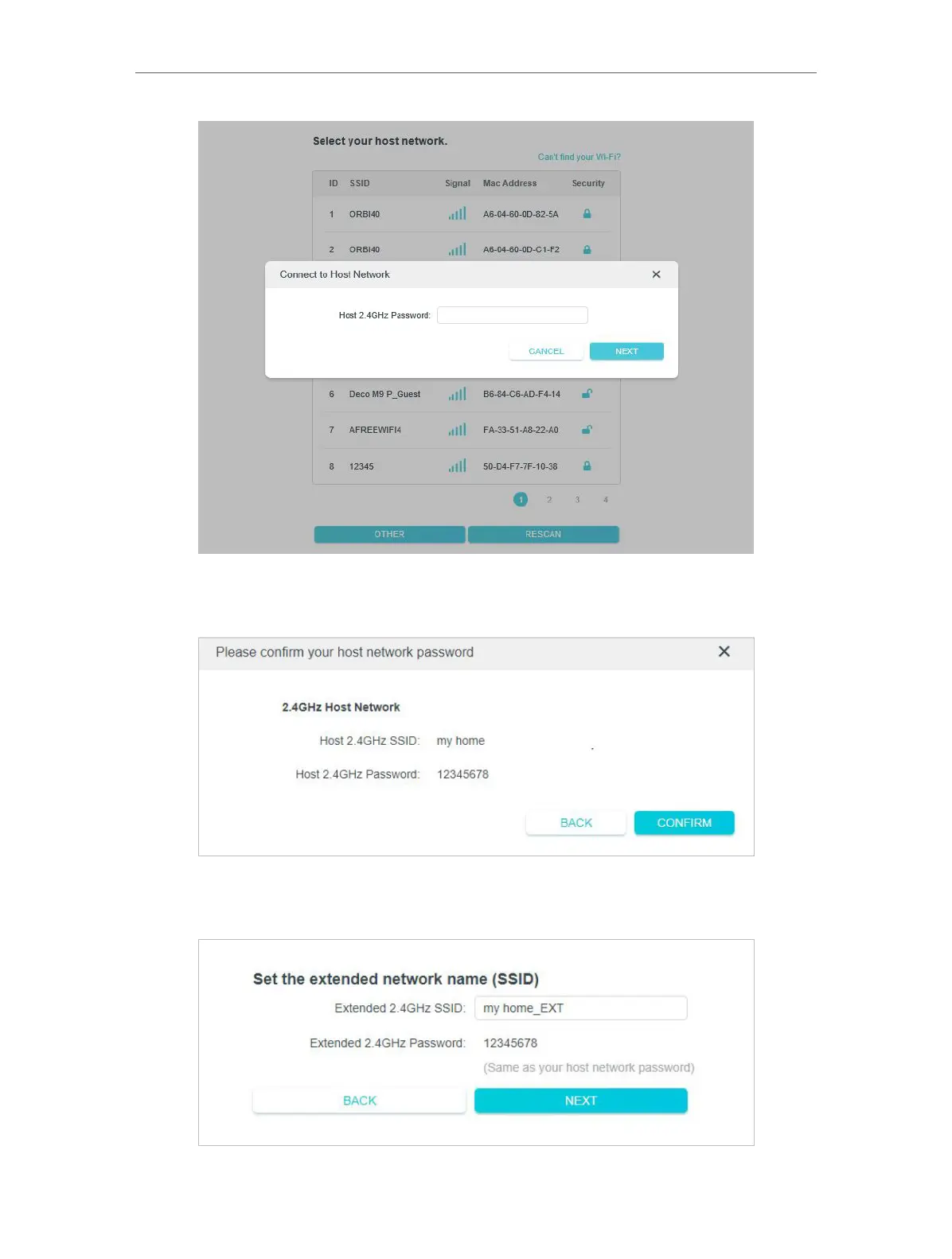12
Chapter 2 Set Up Internet Connection
3 ) Confirm the password of your 2.4GHz host network to make sure your extended
network have internet access. If the password is right, click CONFIRM.
4 ) Either keep the default SSID (network name) or customize it for the extended
network, and then click NEXT.
