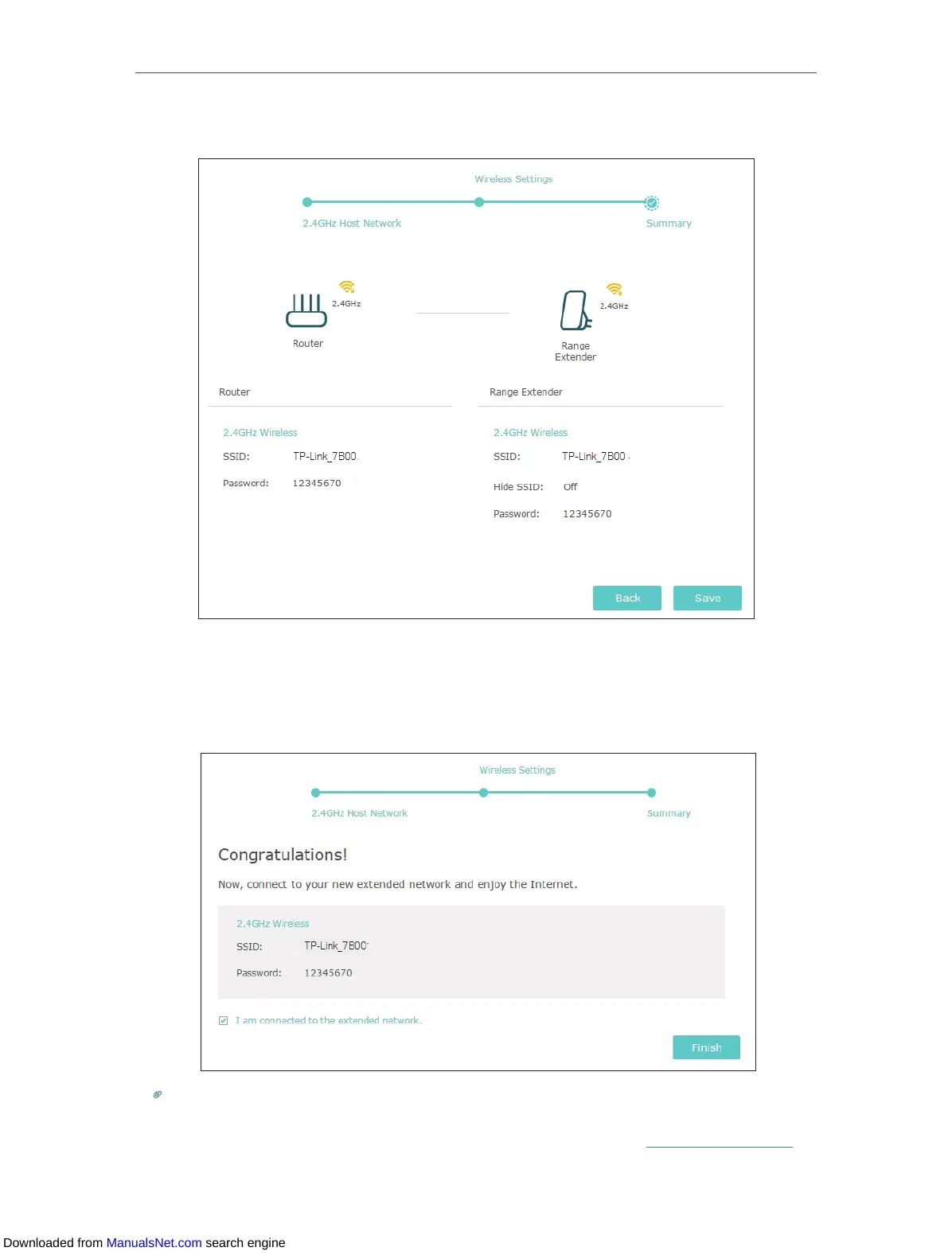9
Chapter 2 Set Up Internet Connection
4 ) Verify your wireless settings and click Save.
5 ) Enjoy! Connect to the extended network and enjoy internet. The extended
network shares the same wireless password as that of your host network, but
may have different network name if you have customized the SSID during the
configuration.
Tips:
Since the performance of the extended network will be affected by the distance between extender and
host router, we highly recommend you to relocate your extender referring to Position Your Extender.
Downloaded from ManualsNet.com search engine
