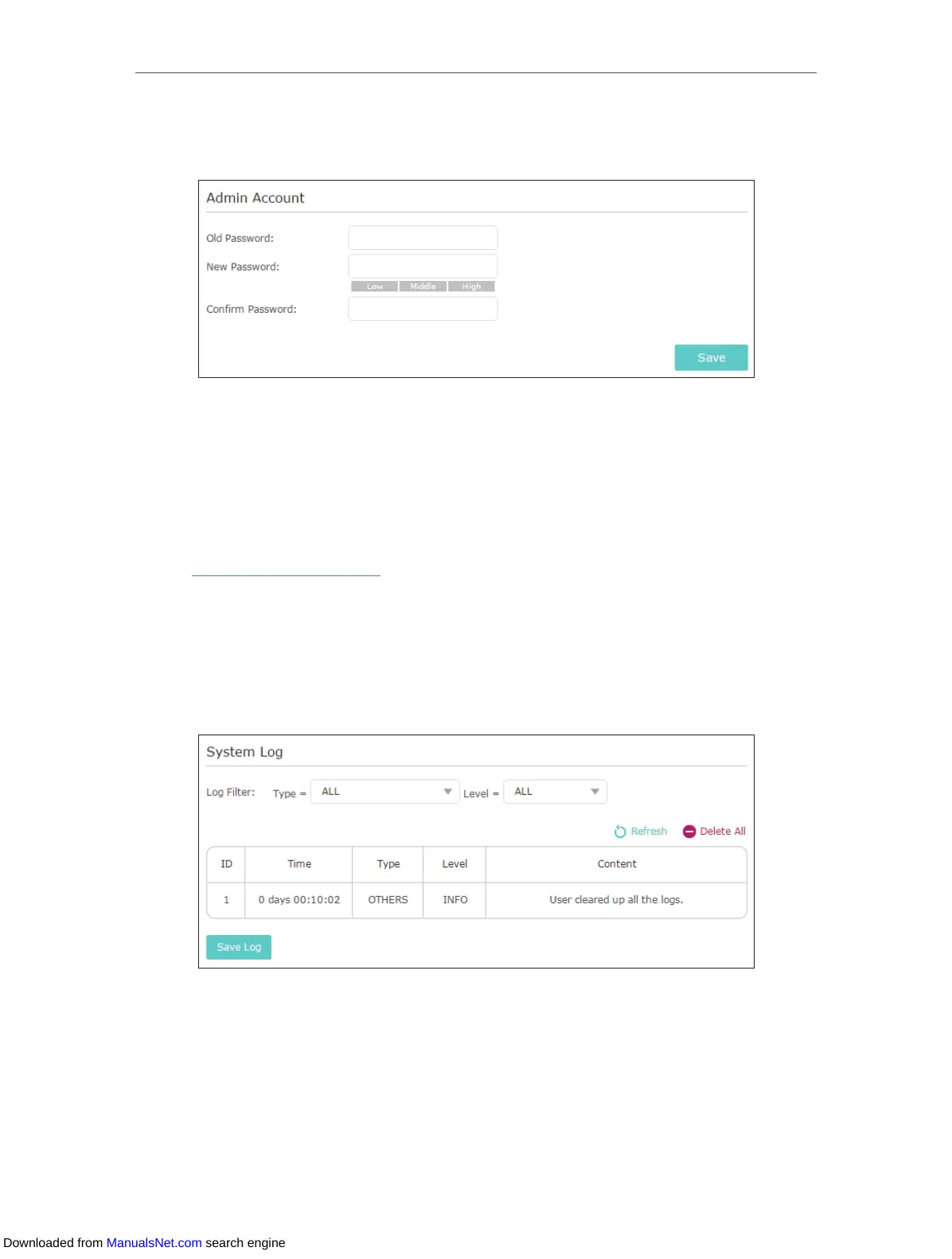28
Chapter 5 Manage Your Extender
3. Enter the old password, then the new password twice (both case-sensitive) and click
Save.
4. Use the new password for future logins.
5. 7. System Log
If the extender is not working normally, you can save the system log and send it to our
technical support team.
1. Visit http://tplinkrepeater.net, and log in with the password you set for the extender.
2. Go to Settings > System Tools > System Log.
¾ To save the system log locally:
1. Choose the type and level of the system log as needed.
2. Click Save Log to save the system logs to a local disk.
Downloaded from ManualsNet.com search engine
