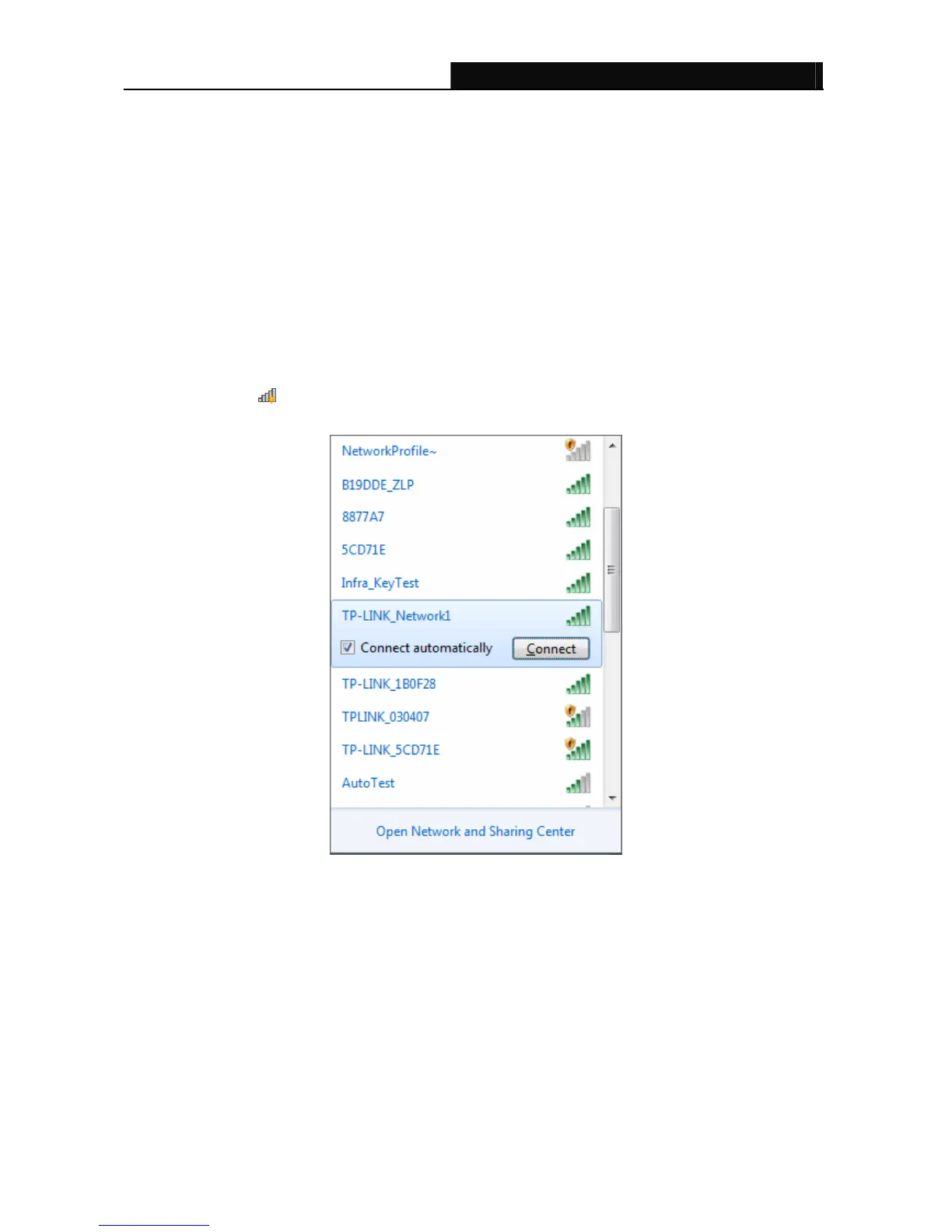TL-WPA4220/TL-WPA281 300Mbps AV500/AV200 WiFi Powerline Extender
30
Chapter 4 Connecting to Wireless Network
The default SSID is TP-LINK_××××××. (×××××× stand for the last six unique numbers of the WLAN
MAC which can be found on the label at the bottom of the device.) The default Wireless Password can
also be found on the label of the device.
If you have used the Wi-Fi Clone button to clone Wi-Fi settings from the front router, the SSID and
wireless password of the powerline extender will be the same as the wireless router.
If you have established a secure and separate wireless network from the wireless router, the SSID and
wireless password of the powerline extender will be what you have set.
4.1 In Windows 7
Windows 7 users may use the built-in wireless utility. Follow the steps below.
1. Click the icon
at the bottom of your desktop, select the SSID of TL-WPA4220 and then click
Connect.
Figure 4-1
