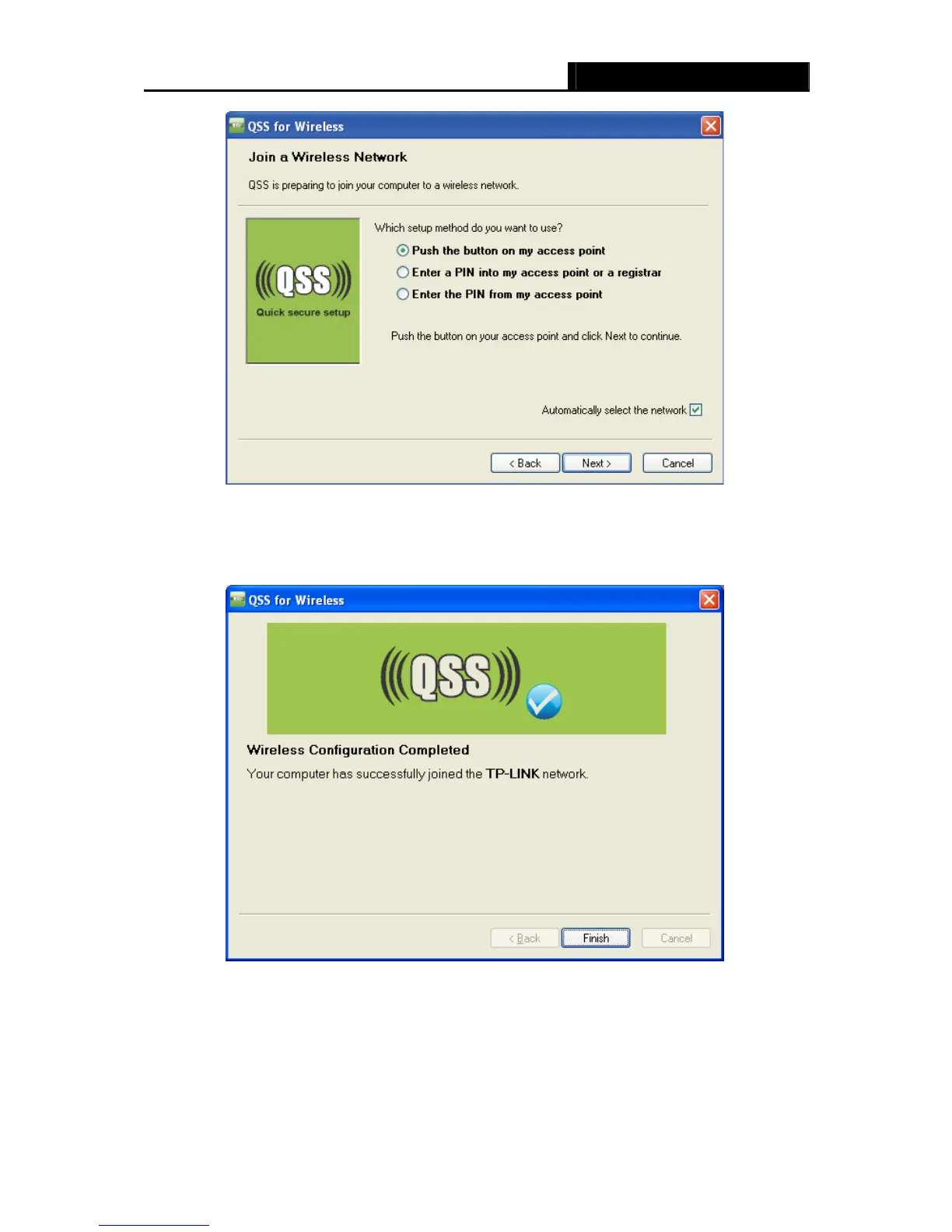TL-WR740N/TL-WR741ND 150Mbps Wireless N Router
- 20 -
The QSS Configuration Screen of Wireless Adapter
Step 3: Wait for a while until the next screen appears. Click Finish to complete the QSS
configuration.
The QSS Configuration Screen of Wireless Adapter
Method Three:
Step 1: Keep the default QSS Status as Enabled and click the Add device button in Figure 4-3,
then the following screen will appear.
