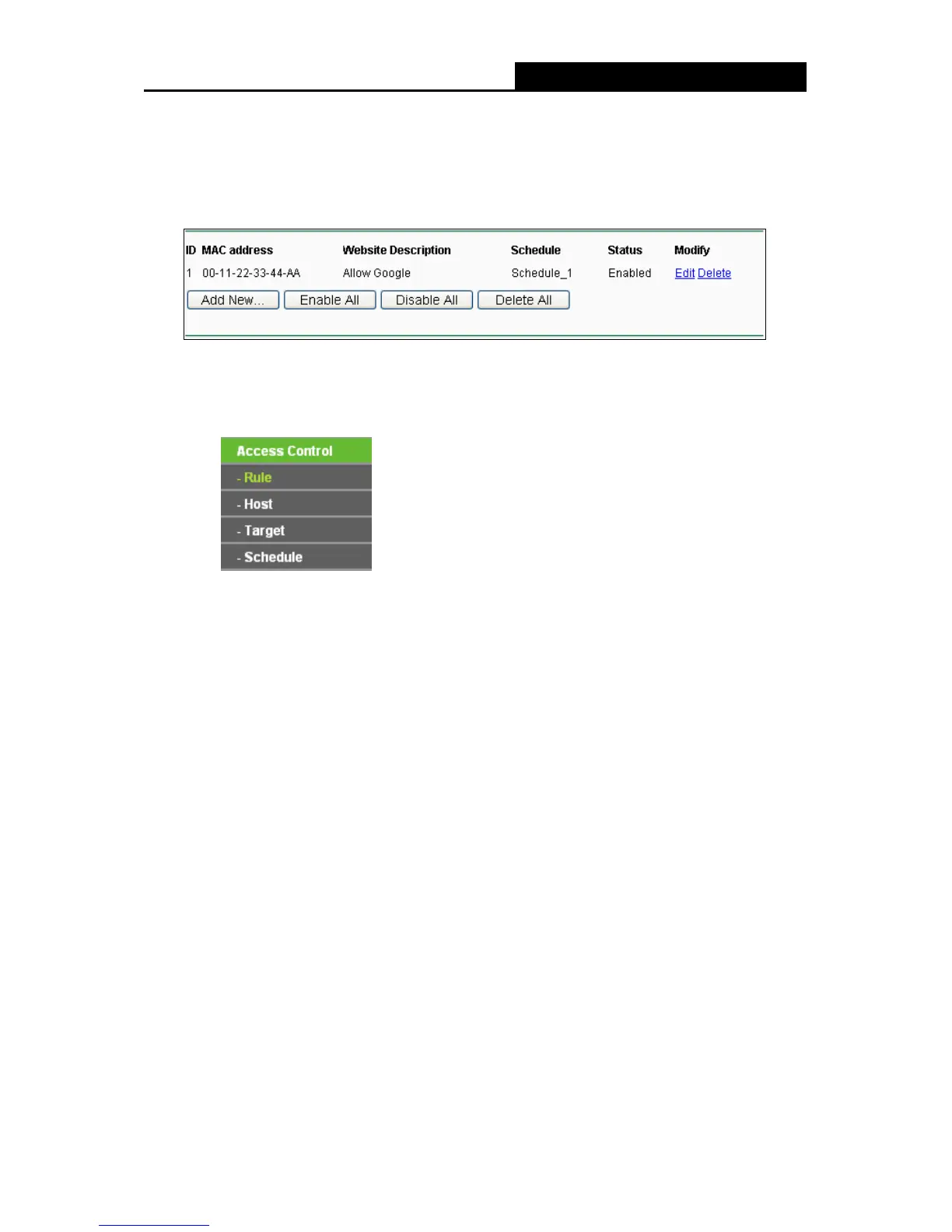TL-WR743ND 150Mbps Wireless AP/Client Router
- 94 -
In Status field, select Enable.
4. Click Save to complete the settings.
Then you will go back to the Parental Control Settings page and see the following list, as
shown in Figure 4-51.
Figure 4-51 Parental Control Settings
4.12 Access Control
Figure 4-52 Access Control
There are four submenus under the Access Control menu as shown in Figure 4-52: Rule, Host,
Target and Schedule. Click any of them, and you will be able to configure the corresponding
function.
4.12.1 Rule
Choose menu “Access Control → Rule”, and then you can view and set Access Control rules in
the screen as shown in Figure 4-53.
