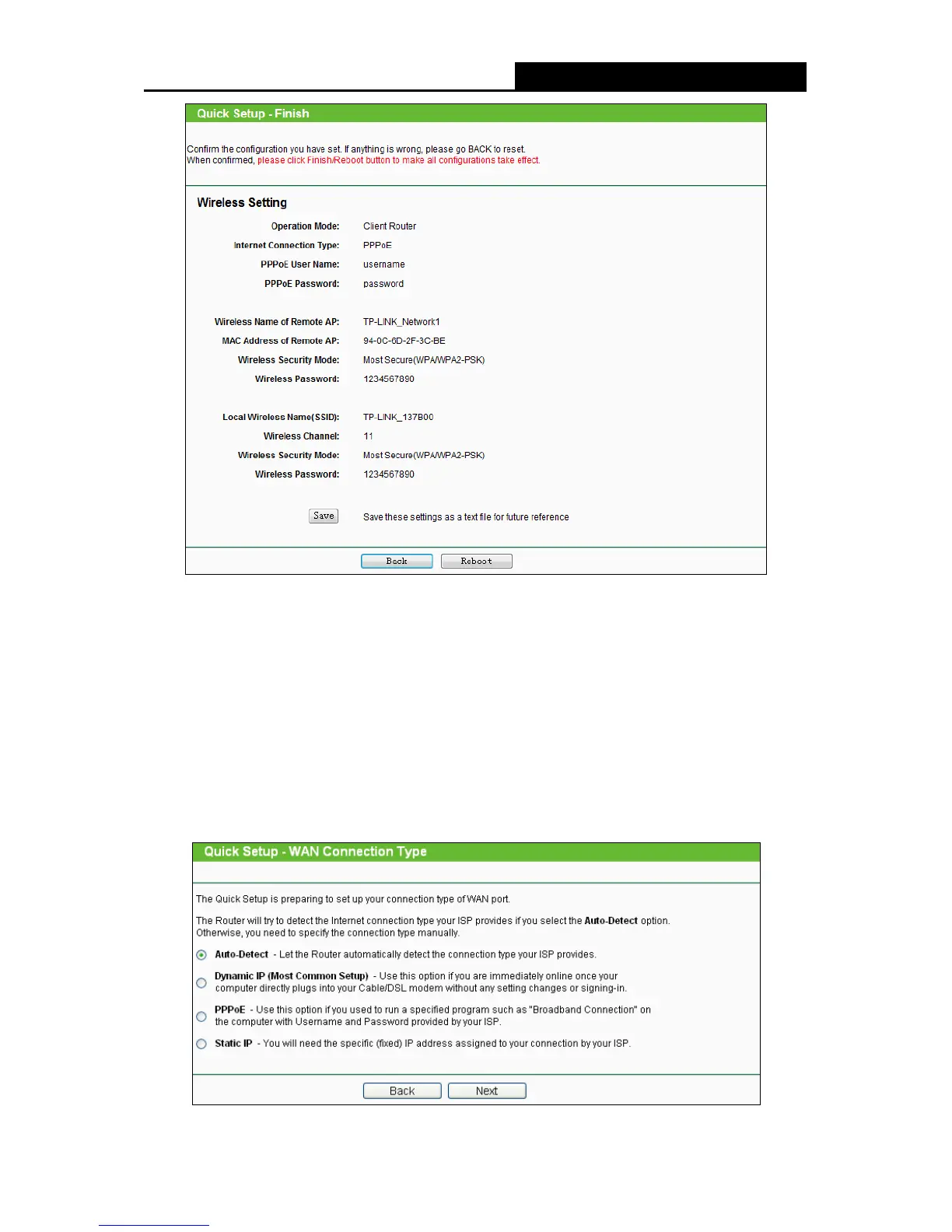TL-WR743ND 150Mbps Wireless AP/Client Router
- 19 -
Figure 3-14 Finish
Note:
You may click the Save button to save these settings as a text file for future reference.
3.2.2 Configuration for Router Mode
When you choose Router on Operation Mode page as shown in Figure 3-6 , take the following
steps:
1. Click Next, and then WAN Connection Type page will appear as shown in Figure 3-15.
Figure 3-15 WAN Connection Type
