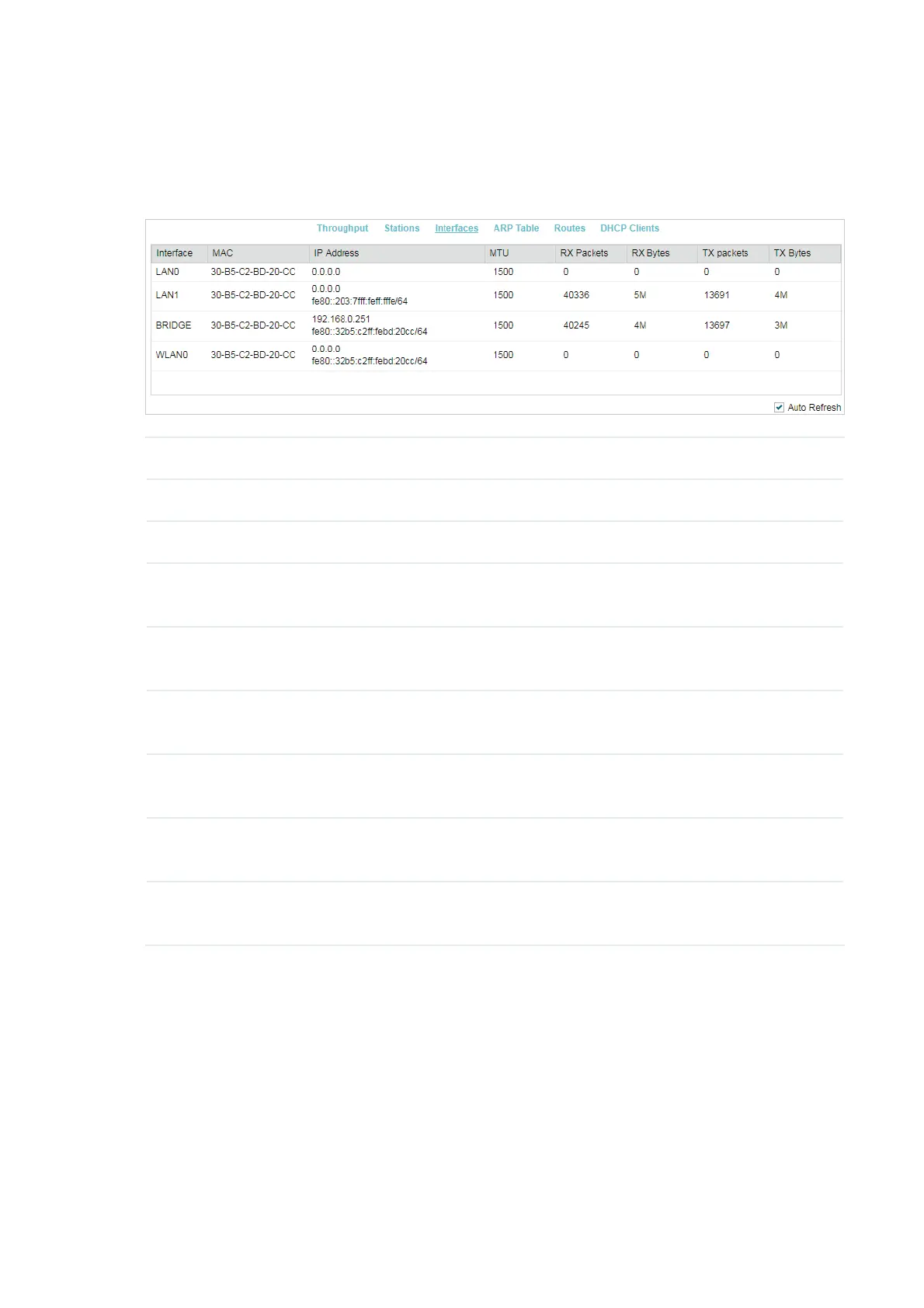49
3.9 0RQLWRU,QWHUIDFHV
Go to the STATUS page. In the 0RQLWRU section, select
Interfaces
and monitor the relevant
information of the interfaces.
Interface Displays the interface of the device.
MAC Displays the MAC address of the interface.
IP Address Displays the IP address and IPv6 address of the interface.
MTU Displays the Maximum Transmission Unit (MTU) of the interface. It is the
maximum packet size (in bytes) that the interface can transmit.
RX packets Displays the total amount of packets received by the interface after the
device is powered on.
RX Bytes Displays the total amount of data (in bytes) received by the interface after
the device is powered on.
TX packets Displays the total amount of packets sent by the interface after the device
is powered on.
TX Bytes Displays the total amount of data (in bytes) sent by the interface after the
device is powered on.
Auto Refresh Enable or disable Auto Refresh. With this feature enabled, the table will
refresh automatically.
3.10 0RQLWRU$537DEOH
Go to the STATUS page. In the 0RQLWRU section, select
ARP Table
and monitor the ARP
(Address Resolution Protocol) information recorded by the device.