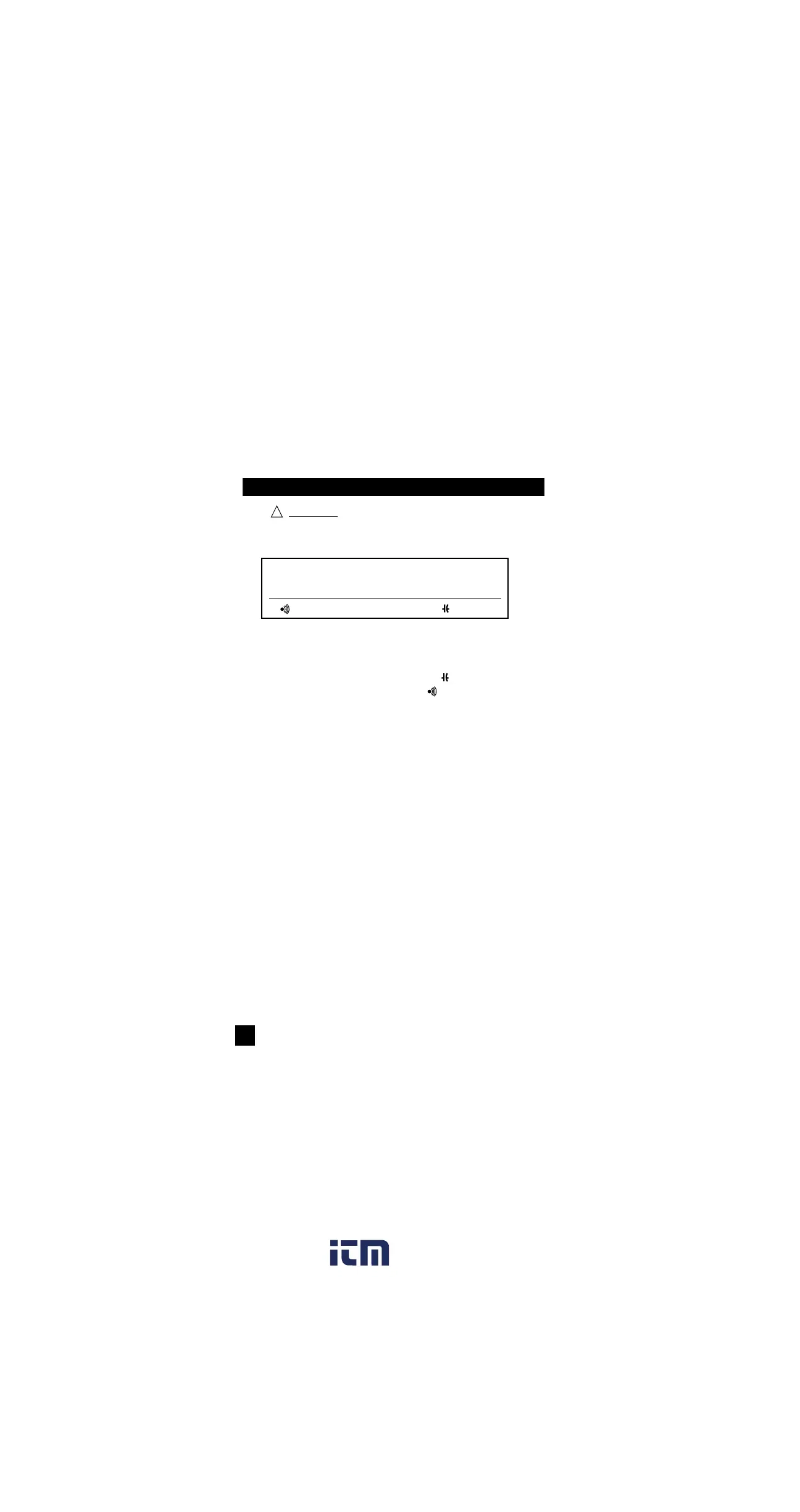2321
g. Continuity Buzzer
WARNING!
Do not attempt to make continuity measurements with cir-
cuit energized.
Instrument set-up:
FUNCTION BLACK RED
TEST LEAD TEST LEAD
Ω COM VΩ
Measurement Procedure:
1. Disconnect power to circuit to be measured.
2. Plug black test lead into the COM input jack.
3. Plug the red test lead into the VΩ input jack.
4. Set the rotary switch to the Ω function.
5. Press the F2 button to activate the continuity buzzer.
6. Connect test leads to circuit to be measured.
7. Listen for the buzzer to confirm continuity.