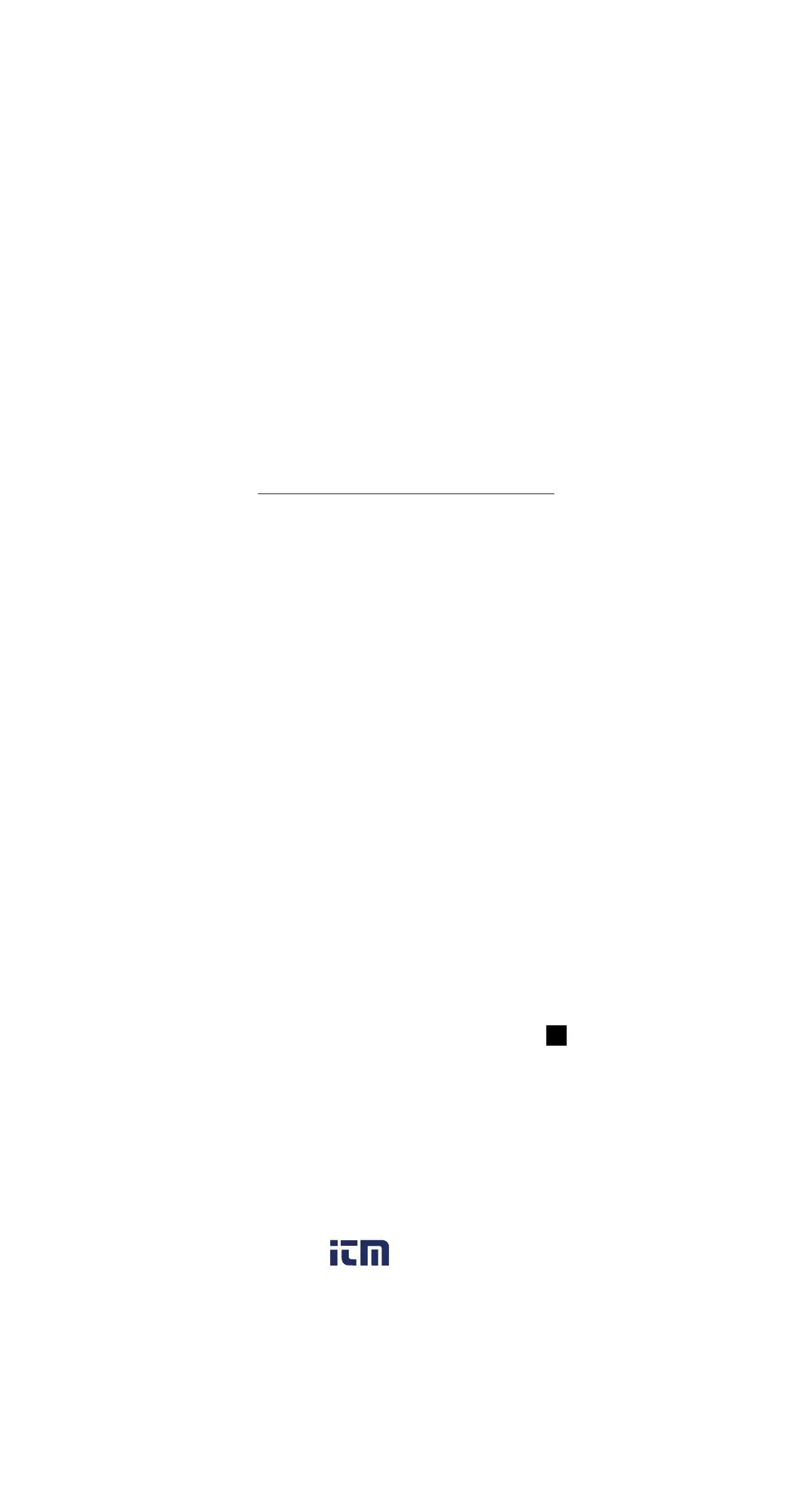4038
I. TREND MODE 440 APPLICATIONS
The 440 trend mode is used to look at signals over a
period of time to see if they changes or get interrupted.
Set-up the 440 as follows:
Set-up Procedure:
1. Set the rotary switch to the desired function depending
on the device being measured (ACV, DCV, ACA,
DCA,Cap,Freq).
2. Push the button to manually select the correct range by
pushing the F1 or F2 buttons then push EXIT.
3. Press the D MODE button.
4. Press the TREND (F4) button.
5. Set TIME SET (F2) and TREND TYPE (F3) for the trend
being measured and RESTART (F4) press.
6. The 440 will display the trend graph on the LCD.
Applications:
1. Industrial Furnace Controls
2. Climate Control
a)Waveform quality