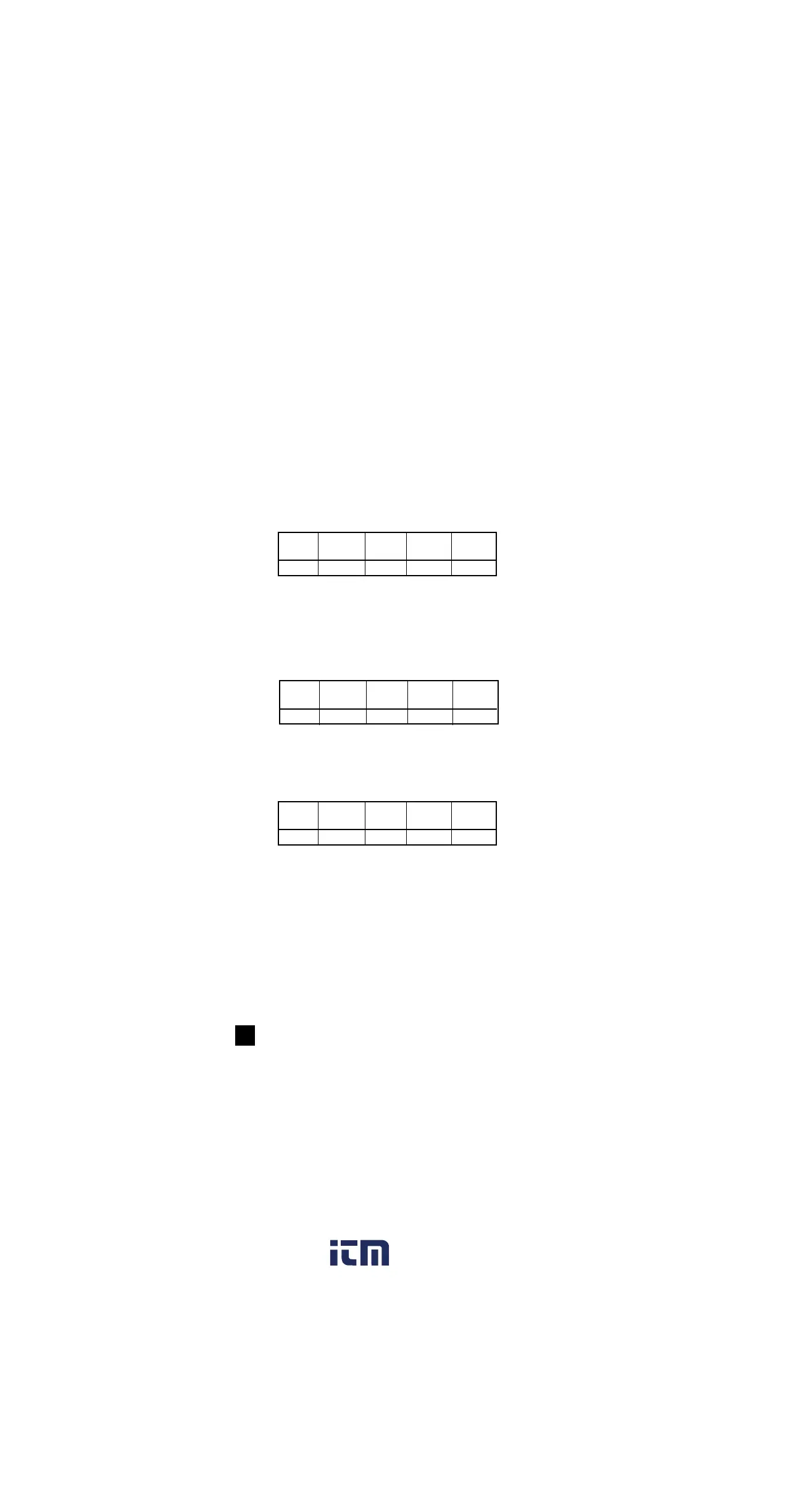3331
2. SCOPE (PRESS D MODE)
Pushing the SCOPE button (F3) enters the 440 in the oscillo-
scope mode. The following function is displayed:
TIME TRIG SINGL GLITC FULL
BASE H CAP AUTO
F1 F2 F3 F4 F5
a) TIME BASE Allows the user to adjust the time base for
the displayed waveform. Push the F2 button
to decrease the time and F3 to increase the
time {sweep speed(1, 2, 5, 10, 20, 50uS,
0.1, 0.2, 0.5, 1, 2, 5, 10, 20, 50mS, 0.1, 0.2,
0.5, 1S)}. F5 exits the menu.
SLOW FAST EXIT
F1 F2 F3 F4 F5
b) TRIG Allows the user to set the slope and level of
the trigger. Push F1 to set the slope + or -;
push F2 to increase trigger level; push F3 to
decrease the trigger level. F5 exits the menu.
SLOPE UP DOWN EXIT
F1 F2 F3 F4 F5
c) SINGL This mode will force the 440 to show one
single sweep of the measured parameter
based on the time and trigger settings.
d) GLITCH CAPTURE An excellent troubleshooting tool for
finding spikes in circuits. Set the trigger to a
level above the normal peak value of a circuit
and let the 440 baby-sit the line until a spike
is encountered. The 440 will display only
this event showing a problem with the line.